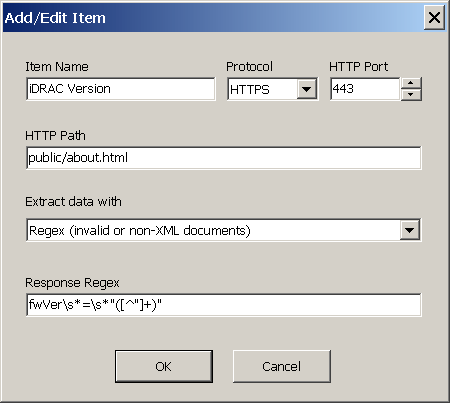We don't have any iDRAC devices on hand to check, but if they expose the firmware version to the web-management page, then yes - it's possible.
We found a couple of publicly accessible iDRAC devices: https://162.213.122.82, https://109.74.157.74. If yours look like one of these, try the following:
- Download the latest build of Network Scanner that supports HTTPS page extraction.
- Import the attached configuration file into that latest build.
- Go to Options - Remote XML and you will see the entry that extracts firmware version from the About page's HTML code.