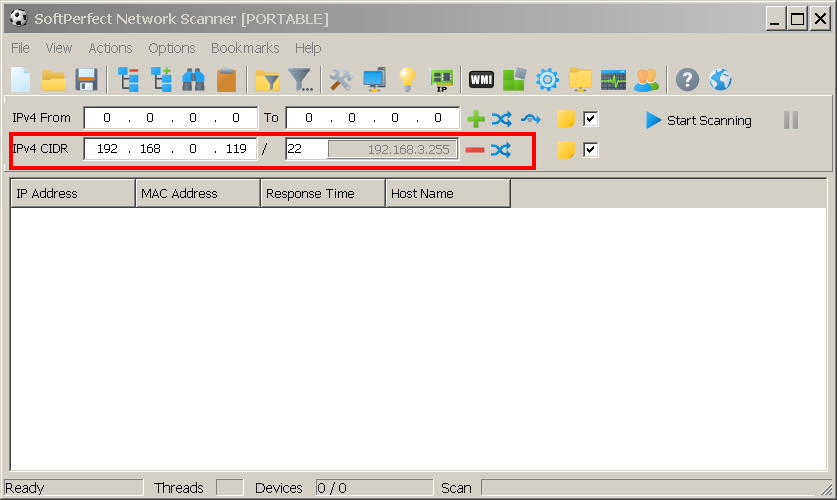A L2TP VPN connection is made with DHCP assigned IP 192.168.0.119 by the embedded Windows 10 VPN client. The VPN Server provides a /22 Netmask 255.255.252.0 while Windows is mapped the Netmask into 255.255.255.255 while adding routes:
Destination Netmask Gateway Interface Metric 192.168.0.0 255.255.252.0 On-link 192.168.0.119 26 192.168.0.0 255.255.255.0 192.168.0.11 192.168.0.119 26 192.168.0.119 255.255.255.255 On-link 192.168.0.119 281 192.168.3.255 255.255.255.255 On-link 192.168.0.119 281
The whole destination subnet can be reached and Windows is working correctly as designed.
The problem: Network Scanner does not show VPN connections in the network adapter list. Scanning via VPN only walks through the default subnet mask 255.255.255.0. It seems to ignore the IP routes targeting the VPN connection.
Network Scanner version 7.1.5 64-bit, Windows 10.
Regards