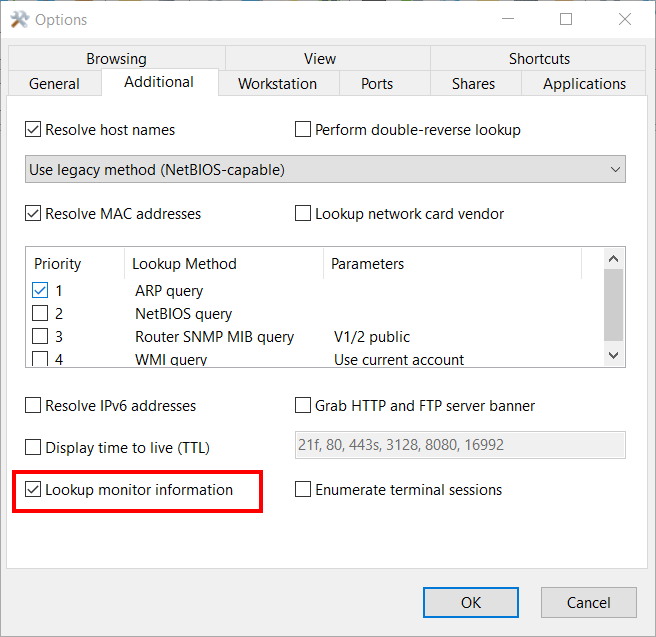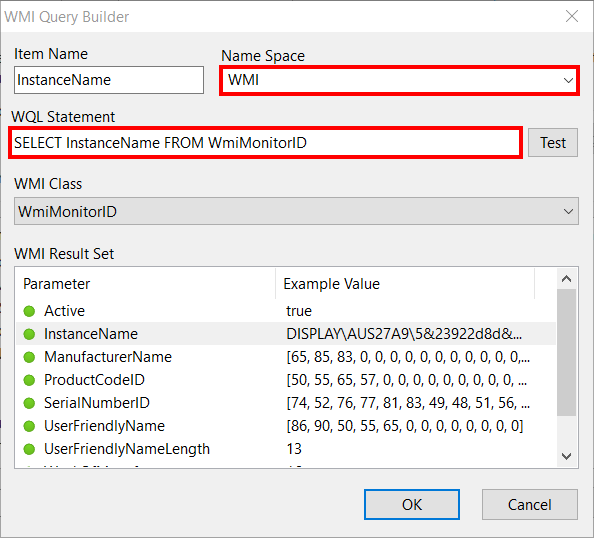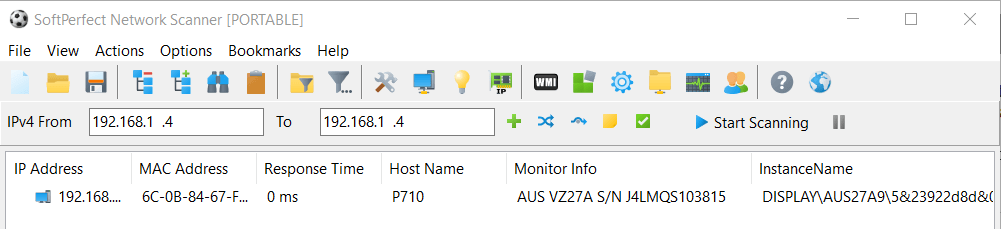Good morning,
I am testing SoftPerfect Network Scanner software, and I would like to know if this application can retrieve information about the monitor/screen/display that the equipment is connected to, what information it provides, and whether I can later save it to a CVS or EXCEL.