All Forums
> RAM Disk
> Current topic
Saving disk image to software RAID
Started by Jörg Markert
|
Jörg Markert
Saving disk image to software RAID 06 April 2017, 18:16 |
|
|
Re: Saving disk image to software RAID 06 April 2017, 19:19 |
Admin Registered: 18 years ago Posts: 3 519 |
|
Jörg Markert
Re: Saving disk image to software RAID 07 April 2017, 23:08 |
We created to dynamic disks and bundled them to a stripeset volume.
When I'm creating an image on that volume:
here comes the screenshot of the disk management
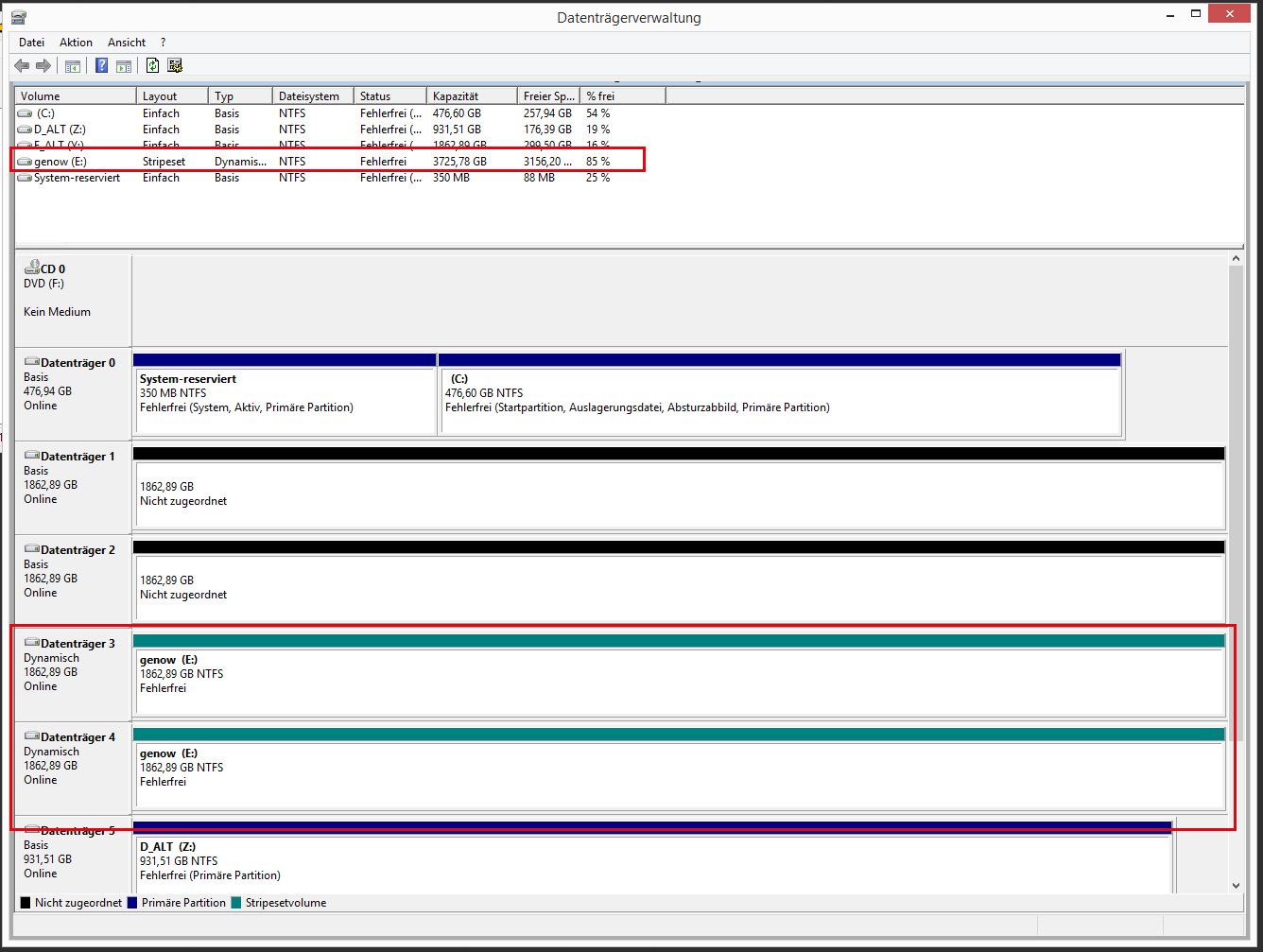
there is no difference, if I use the new way with storage pools and virtual disks
When I'm creating an image on that volume:
--------------------------- SoftPerfect RAM Disk --------------------------- Creation of image file failed 1 Unzulässige Funktion --------------------------- OK ---------------------------
here comes the screenshot of the disk management
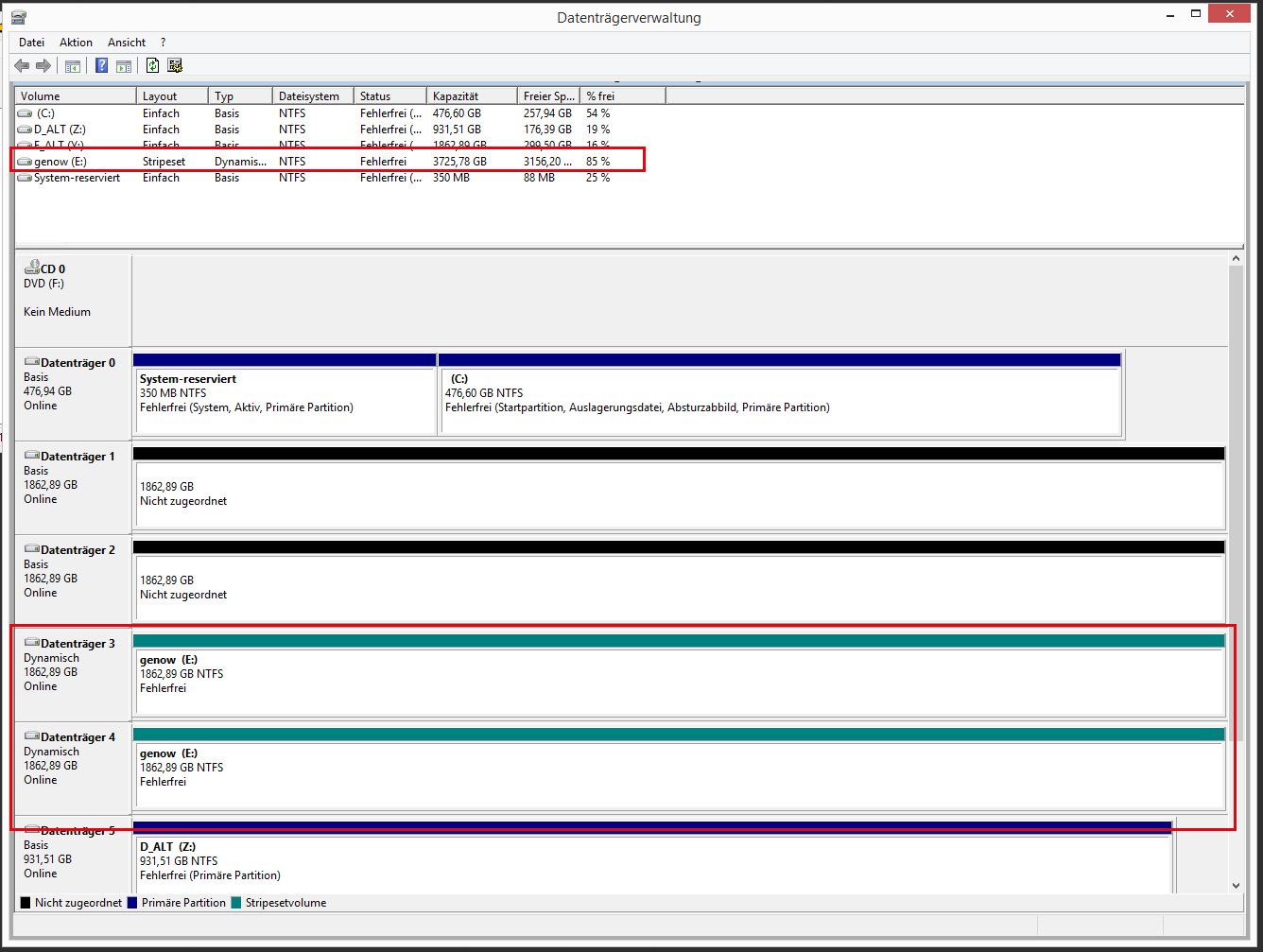
there is no difference, if I use the new way with storage pools and virtual disks
Usage : Other
NameFormat :
OperationalStatus : OK
HealthStatus : Healthy
ProvisioningType : Fixed
ParityLayout : Unknown
Access : Read/Write
UniqueIdFormat : Vendor Specific
DetachedReason : None
WriteCacheSize : 0
ObjectId : {1}\\W2012R2-IRS-1\root/Microsoft/Windows/Storage/Providers_v2\SPACES_VirtualDisk.ObjectId="{da7cb809-172d-11e4-80b4-806e6f6e6963}:VD:{29939800-1847-11e7-80fb-10c37b44f70f}{29939858-1847-11e7-80fb-10c37b44f70f}"
PassThroughClass :
PassThroughIds :
PassThroughNamespace :
PassThroughServer :
UniqueId : 589893294718E71180FB10C37B44F70F
AllocatedSize : 3998614552576
FootprintOnPool : 3998614552576
FriendlyName : v1
Interleave : 262144
IsDeduplicationEnabled : False
IsEnclosureAware : False
IsManualAttach : False
IsSnapshot : False
LogicalSectorSize : 4096
Name :
NumberOfAvailableCopies :
NumberOfColumns : 2
NumberOfDataCopies : 1
OtherOperationalStatusDescription :
OtherUsageDescription :
PhysicalDiskRedundancy : 0
PhysicalSectorSize : 4096
RequestNoSinglePointOfFailure : False
ResiliencySettingName : Simple
Size : 3998614552576
UniqueIdFormatDescription :
PSComputerName :
CimClass : ROOT/Microsoft/Windows/Storage:MSFT_VirtualDisk
CimInstanceProperties : {ObjectId, PassThroughClass, PassThroughIds, PassThroughNamespace...}
CimSystemProperties : Microsoft.Management.Infrastructure.CimSystemProperties
|
|
Re: Saving disk image to software RAID 10 April 2017, 11:05 |
Admin Registered: 18 years ago Posts: 3 519 |
|
|
Re: Saving image to software RAID 10 April 2017, 12:33 |
Admin Registered: 18 years ago Posts: 3 519 |
It seems to be working with a regular 4K disk. We don't have any physical 4K disks at hand to test, but creating a virtual VHDX drive with 4K physical sector size and creating a RAM Disk image in it worked fine:
I guess I'd just recommend to use a different disk for now until we find out if there is any issue with physical 4K disks.

I guess I'd just recommend to use a different disk for now until we find out if there is any issue with physical 4K disks.

|
Jörg Markert
Re: Saving disk image to software RAID 18 April 2017, 17:00 |