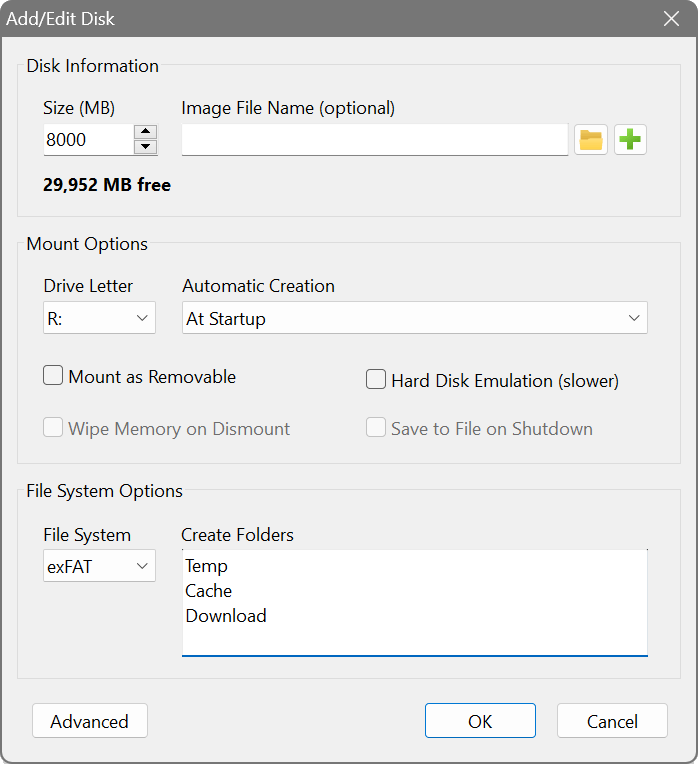Hello. I used SoftPerfect RAM Disk already for several years on my Win 7 32-bit notebook. Now I upgraded to Windows 10 64-bit and installed SoftPerfect RAM Disk there also. When trying to create a RAM disk for temporary files, size 1000MB, no removable drive, letter Z, NTFS, with Z:\Temp, there always comes an error massage: "Nested folders are not allowed on a boot disk".
Because this error message did not say anything else to me and because everything worked well on the 32-bit system, I uninstalled SoftPerfect RAM Disk completely, rebooted, and then looked if something was left on the disk, following your help guide for complete uninstallation. I rebooted again and installed SoftPerfect RAM Disk again. But again when trying to create a RAM disk for the temporary files the same error massage appears.
Do you have an idea why I am getting this error?