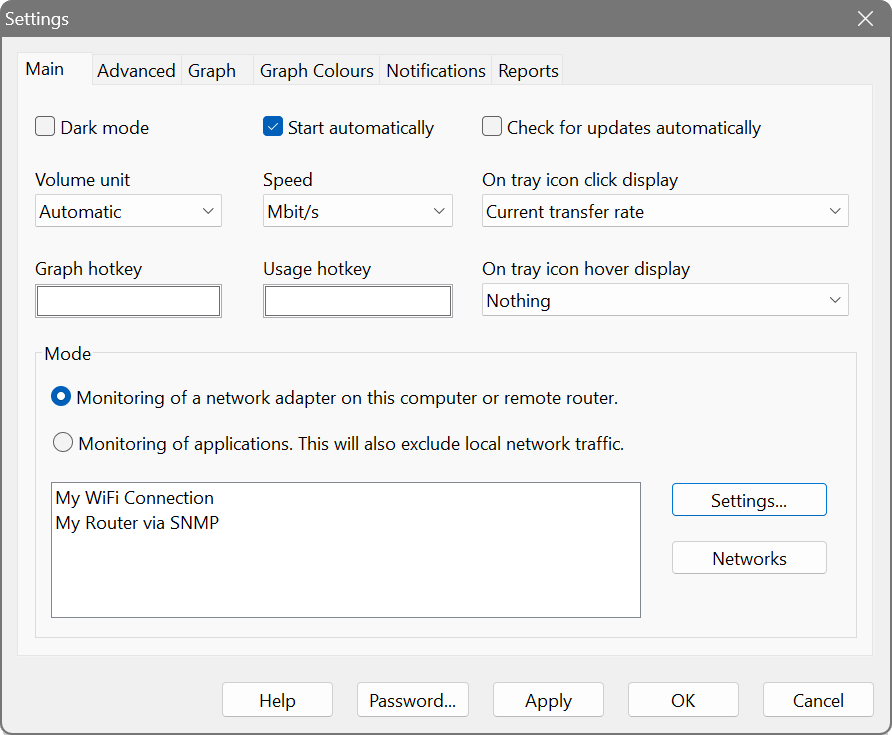Hi,
I installed Networx a week ago, but the usage report only shows two days' of data. I have a dail-up connection. Should I re-launch the Networx everytime I dail-up?
Is there an auto startup option? If so how do I activate it?
Tx.
All Forums
> NetWorx
> Current topic
Auto startup when Windows loads
Started by alouw
|
alouw
Auto startup when Windows loads 02 February 2014, 18:12 |
|
|
Re: Auto Startup 02 February 2014, 19:25 |
Admin Registered: 18 years ago Posts: 3 518 |
|
Les
Re: Auto Startup 29 August 2014, 02:09 |
Hi
Windows 7 Pro 64bit, fully up to date. Networks v5.3.2, updated when alerted.
I have the Option to start with OS checked, but it's not auto starting. Previous versions did autostart, but I just can't get this version to autostart.
I have tried putting it into the StartUp folder and still nothing. At the moment, I need to start manually every time which is a bit of a pain.
I realise there may some Authority issues with this version of Windows, but there must be some way of getting it to autostart?
Windows 7 Pro 64bit, fully up to date. Networks v5.3.2, updated when alerted.
I have the Option to start with OS checked, but it's not auto starting. Previous versions did autostart, but I just can't get this version to autostart.
I have tried putting it into the StartUp folder and still nothing. At the moment, I need to start manually every time which is a bit of a pain.
I realise there may some Authority issues with this version of Windows, but there must be some way of getting it to autostart?
|
|
Re: Auto Startup 15 September 2014, 13:48 |
Admin Registered: 18 years ago Posts: 3 518 |
Try to reset the Windows icon cache as NetWorx might actually start, just without the notification area icon. This article explains how to do it.
|
Alain Caland
Re: Auto startup when Windows loads 01 April 2015, 20:33 |
Hello,
I just download to try NetWorx 5.3.4 64 bits. Seems to be a niece soft, though, I activate the "start with Windows" option, and it doesn't start. I search on the forum, and found a topic where you tell to clean Icon cache.
The icon cache is OK, and windows notification setting says the application is not active, so it will display when it will be.
Thank you for your help.
Alain.
I just download to try NetWorx 5.3.4 64 bits. Seems to be a niece soft, though, I activate the "start with Windows" option, and it doesn't start. I search on the forum, and found a topic where you tell to clean Icon cache.
The icon cache is OK, and windows notification setting says the application is not active, so it will display when it will be.
Thank you for your help.
Alain.
|
|
Re: Auto startup when Windows loads 02 April 2015, 10:24 |
Admin Registered: 18 years ago Posts: 3 518 |
Check if it's really registered for automatic startup in the Task Manager - Startup. If not, there can be a few reasons for that and you may have to create a startup entry manually.
Here is a couple of links that might help: https://www.liberiangeek.net/2013/01/how-to-automatically-start-programs-in-windows-8/ https://askleo.com/how-do-i-add-a-program-to-auto-start-in-windows-8/
Here is a couple of links that might help: https://www.liberiangeek.net/2013/01/how-to-automatically-start-programs-in-windows-8/ https://askleo.com/how-do-i-add-a-program-to-auto-start-in-windows-8/