All Forums
> NetWorx
> Current topic
How to delete list items on the Applications tab
Started by Rod
|
Rod
How to delete list items on the Applications tab 31 January 2016, 05:40 |
|
|
Re: How to delete list items on the Applications tab 31 January 2016, 11:00 |
Admin Registered: 18 years ago Posts: 3 518 |
This option is no longer present because now applications are recorded by day, thus obsolete applications will disappear from the view over time. Keeping this option would also be ambiguous: say when deleting an application, are we deleting it for one day, a selected date range, or all entries?
If you want to see applications in real-time, there's no need to delete them, instead use the NetStat feature.
If you want to see applications in real-time, there's no need to delete them, instead use the NetStat feature.
|
Rod
Re: How to delete list items on the Applications tab 01 February 2016, 02:10 |
Thanks Andrew,
My problem is that I don't pay for usage between midnight & 8 AM so I have habitually deleted the Applications list before going online each morning so I can see what applications are using paid-for bandwidth. It's not a major issue at the moment but I did find it useful. I can always re-install the previous version again.
Thanks again for your help.
Rod.
My problem is that I don't pay for usage between midnight & 8 AM so I have habitually deleted the Applications list before going online each morning so I can see what applications are using paid-for bandwidth. It's not a major issue at the moment but I did find it useful. I can always re-install the previous version again.
Thanks again for your help.
Rod.
|
|
Re: How to delete list items on the Applications tab 01 February 2016, 19:51 |
Admin Registered: 18 years ago Posts: 3 518 |
Good point, I've just discovered that apps were recorded even if the hour status was set to Unmetered. Here is a new build that fixes it, please test it and let me know how it works.
You will need to go to the Advanced settings and mark 00.00 to 7:59 AM as Unmetered. Then NetWorx should automatically only show your metered traffic, including in the Applications tab:
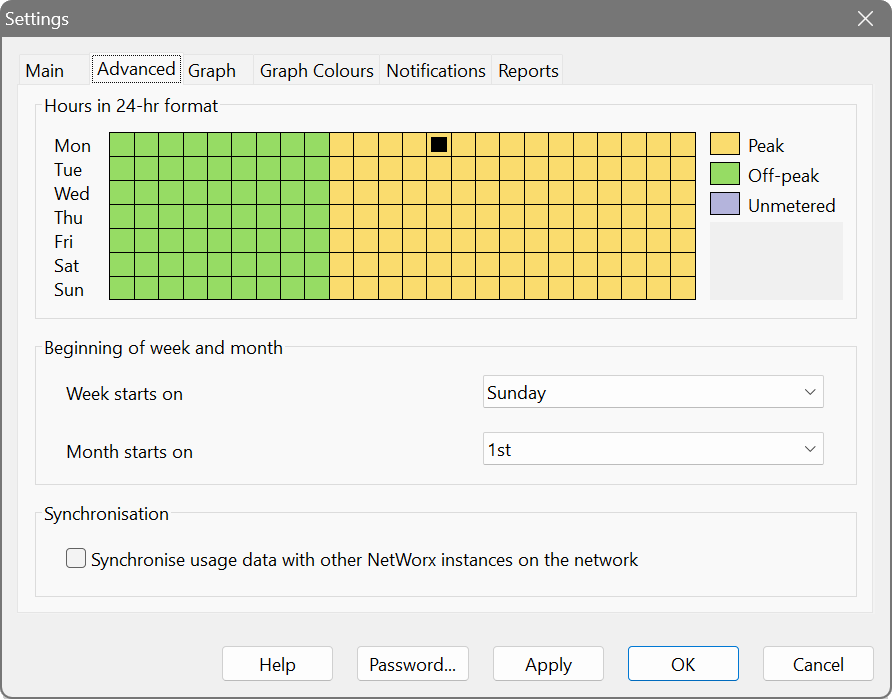
You will need to go to the Advanced settings and mark 00.00 to 7:59 AM as Unmetered. Then NetWorx should automatically only show your metered traffic, including in the Applications tab:
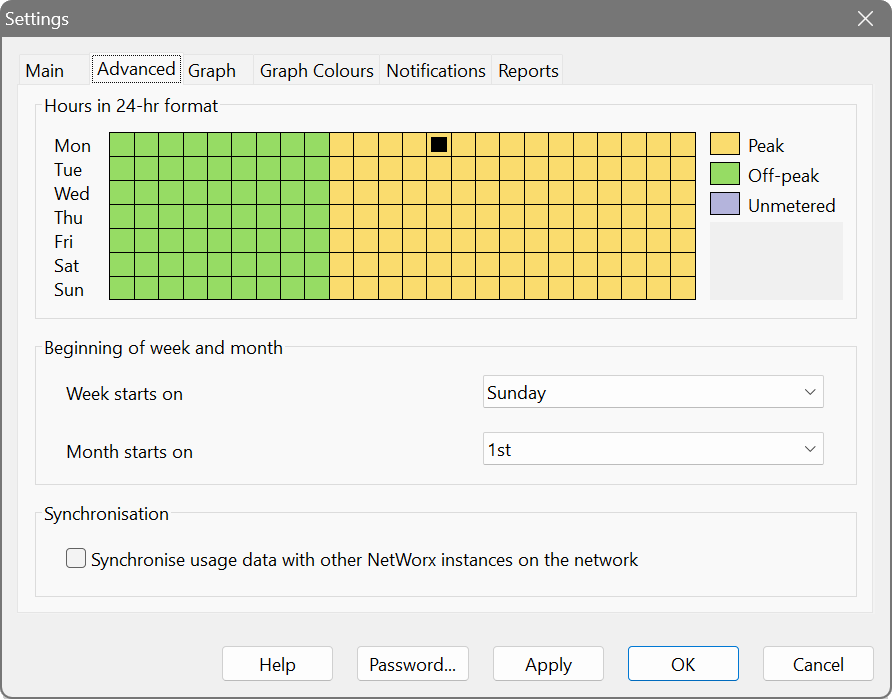
|
Rod
Re: How to delete list items on the Applications tab 03 February 2016, 23:41 |
Thanks Andrew.
I've downloaded the new build and will install tonight.
I've now also noticed that the back-up file is no longer editable because of the .db format now used. I am sure there must have been good reason for the change of file-type but it's cutting down my options to correct matters if I happen to forget to reset all the household PCs at the end of each month - which I sometimes do.
Anyway, I'll try the new build which should now disregard Applications used in un-metered periods, if I understand you correctly.
Thanks again for your help.
Regards,
Rod
I've downloaded the new build and will install tonight.
I've now also noticed that the back-up file is no longer editable because of the .db format now used. I am sure there must have been good reason for the change of file-type but it's cutting down my options to correct matters if I happen to forget to reset all the household PCs at the end of each month - which I sometimes do.
Anyway, I'll try the new build which should now disregard Applications used in un-metered periods, if I understand you correctly.
Thanks again for your help.
Regards,
Rod
|
|
Re: How to delete list items on the Applications tab 03 February 2016, 23:58 |
Admin Registered: 18 years ago Posts: 3 518 |
|
Rod
Re: How to delete list items on the Applications tab 04 February 2016, 21:55 |
Hi Andrew,
Tried installing the new build and lost all settings and usage data. The installer couldn't find a file Networx.db. Fortunately, I had saved a back-up before the installation and System Restore recovered the program.
I didn't know the first thing about SQLite databases so full recovery took a while. Not happy.
Regards,
Rod
Tried installing the new build and lost all settings and usage data. The installer couldn't find a file Networx.db. Fortunately, I had saved a back-up before the installation and System Restore recovered the program.
I didn't know the first thing about SQLite databases so full recovery took a while. Not happy.
Regards,
Rod
|
|
Re: How to delete list items on the Applications tab 04 February 2016, 23:47 |
Admin Registered: 18 years ago Posts: 3 518 |