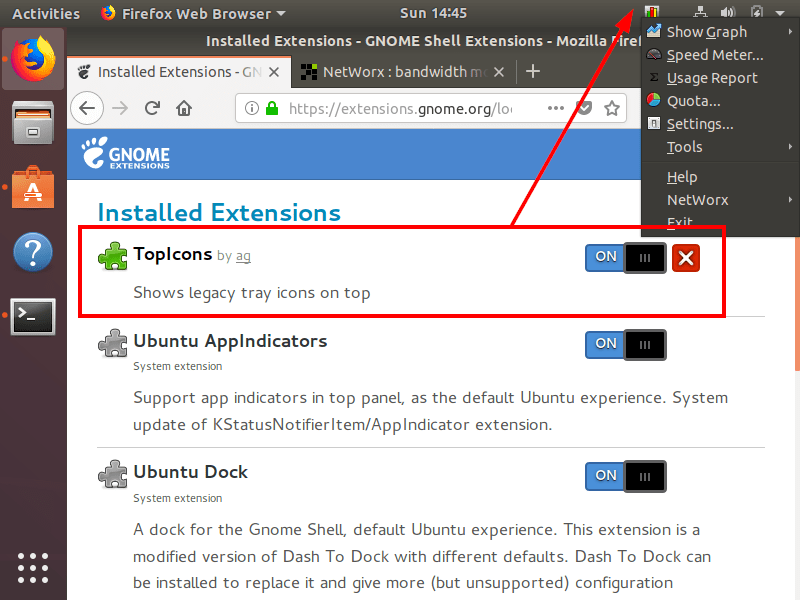- Install NetWorx on Windows - done
- Install NetWorx on Linux
- Enable synchronization for devices under the same network
Basically I have two different machines, one with Windows, and one with Linux (Ubuntu 18.04), and I want to track usage across devices as well as monitor bandwidth speed. I have scheduled speed monitoring on Windows, and wanted to do this and monitor bandwidth usage for the Linux machine as well. The machines will be up at different times of the day, so I'm thinking that the synchronization option will merge these stats.
Please, can you advice if this is possible and if there's a way to run this program on Linux?