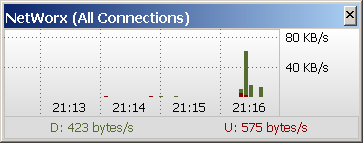I just noticed that when Networx polls my router via SNMP (interface vlan2), it's sending 16 SNMP packets to the router.
The SNMPD service on my router seems to be a bit of a CPU hog, and 16 SNMP packets every second cause it to use up to 5% of my router's CPU constantly.
I lowered the Networx router poll frequency from 1000ms to 5000ms because of this, but I'd like to go back to 1000ms because the graph is somewhat more useful that way.
I am looking into upgrading the router firmware, but I don't understand why Networx is sending so many SNMP requests. Is there a way to control this? Is it a bug, or a limitation of SNMP? Is Networx polling all available router interfaces instead of just the one selected?