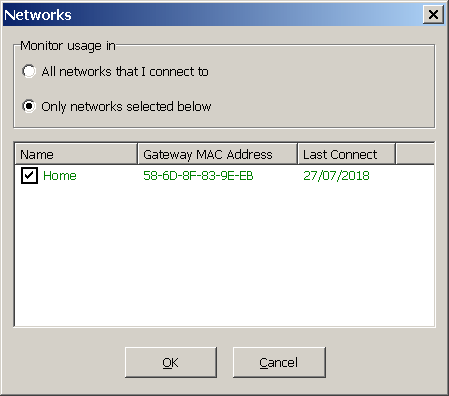When I'm at home, I would like tell Networx that I am using my home network. When I use other connections, I'd like to specify that in Networx too. Let's say I connect to a few different Internet connections during a day. I would like to set up a profile/report for each one of them, like this:
- At home
- Galaxy cafe
- Sonata cafe
- Kim's restaurant