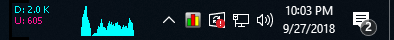Hi there,
with the latest NetWorx update (version 6.2.2) there is an interesting new feature listed in the changelog: "Added a new hidden setting to activate transparent graph background."
Do you mind sharing where to find this setting?
Thanks a lot,
Stefan
All Forums
> NetWorx
> Current topic
Transparent graph background
Started by Stefan
|
Stefan
Transparent graph background 06 August 2018, 11:20 |
|
|
Re: Transparent graph background 06 August 2018, 11:23 |
Admin Registered: 10 years ago Posts: 889 |
It is in a separate area called hidden options, dedicated to infrequently used parameters.
To access the hidden options, simply press Ctrl + O in the regular Settings dialog or double-click the empty space between the OK and Cancel buttons in the Settings dialog.
To access the hidden options, simply press Ctrl + O in the regular Settings dialog or double-click the empty space between the OK and Cancel buttons in the Settings dialog.
|
Stefan
Re: Transparent graph background 06 August 2018, 11:27 |
|
cspb
Re: Transparent graph background 28 September 2018, 13:04 |
|
|
Re: Transparent graph background 28 September 2018, 15:03 |
Admin Registered: 18 years ago Posts: 3 518 |
|
cspb
Re: Transparent graph background 28 September 2018, 19:54 |
|
|
Re: Transparent graph background 28 September 2018, 20:56 |
Admin Registered: 18 years ago Posts: 3 518 |
I totally agree with you that Windows 7 is a better system, and that's what we use here too.
Thing is the transparent drawing API works in the notification area on Windows 10, but does nothing on Windows 7. If we find a way that works on Windows 7 as well, we will definitely add it to NetWorx.
Thing is the transparent drawing API works in the notification area on Windows 10, but does nothing on Windows 7. If we find a way that works on Windows 7 as well, we will definitely add it to NetWorx.