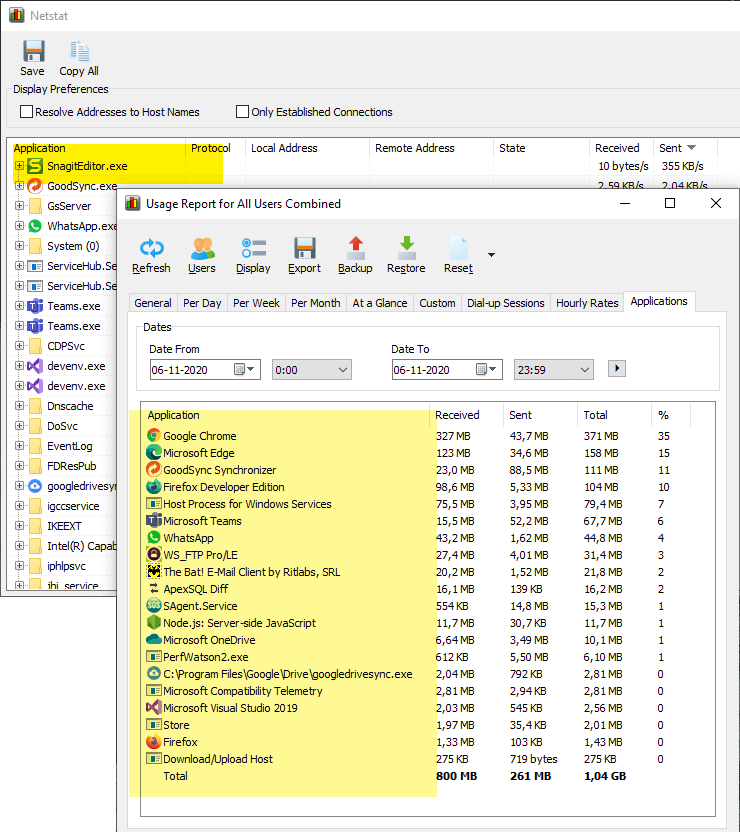Sorry I am not quite sure why it happened. Theoretically it could be that
Snagit Editor uploads its data using the
Background Intelligent Transfer Service, which is part of Windows. In that case, the per-application usage will be recorded against
Host Process for Windows Services, rather than Snagit Editor itself. The reason for that is that NetWorx uses two different mechanisms for Netstat and recording usage data, hence the discrepancy.
You may want to take a look at our
NetGenius product, specifically designed for monitoring applications. It shows all network connections in real-time as well as records per application usage. There should be no discrepancy like this in NetGenius.