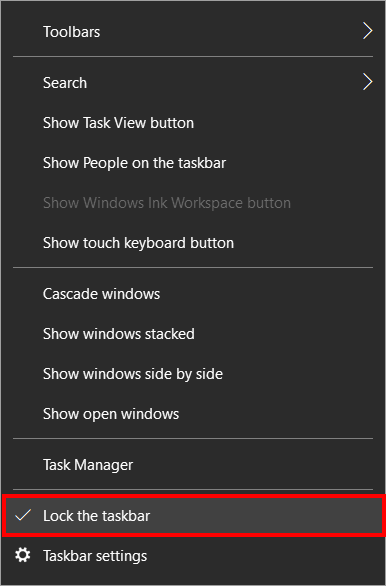Yes, to make the extension resizeable you simply need to right-click an empty space on the Windows taskbar and unlock it by unchecking "
Lock the taskbar" setting, as shown below. After you have done the resizing, you can lock the taskbar again, if you like.
If you find that the extension doesn't get smaller than a certain size, please
download the latest build where some improvements have been made. Install it over your current installation and reboot. Then you should be able to downsize it into a small widget.