Please refer to the images below for details (the fps of the GIFs in the attachments are not high enough to reflect every blink of the icon, but they are enough to present the issue).
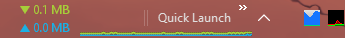

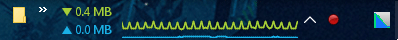
Started by Max33Verstappen
|
Taskbar speed graph is flickering and covered by other toolbars on Windows 10 19 October 2022, 16:42 |
Registered: 1 year ago Posts: 6 |
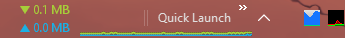

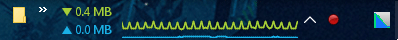
|
|
Re: Taskbar speed graph is flickering and covered by other toolbars on Windows 10 19 October 2022, 22:19 |
Admin Registered: 18 years ago Posts: 3 519 |
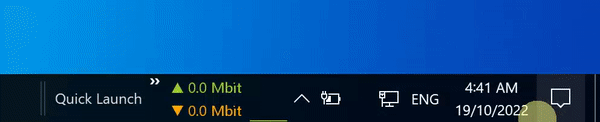
|
Re: Taskbar speed graph is flickering and covered by other toolbars on Windows 10 20 October 2022, 02:47 |
Registered: 1 year ago Posts: 6 |

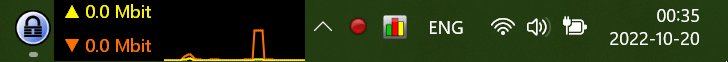
|
|
Re: Taskbar speed graph is flickering and covered by other toolbars on Windows 10 20 October 2022, 09:43 |
Admin Registered: 18 years ago Posts: 3 519 |
|
Re: Taskbar speed graph is flickering and covered by other toolbars on Windows 10 20 October 2022, 13:30 |
Registered: 1 year ago Posts: 6 |
|
|
Re: Taskbar speed graph is flickering and covered by other toolbars on Windows 10 20 October 2022, 14:18 |
Admin Registered: 18 years ago Posts: 3 519 |
|
Re: Taskbar speed graph is flickering and covered by other toolbars on Windows 10 20 October 2022, 23:27 |
Registered: 1 year ago Posts: 6 |
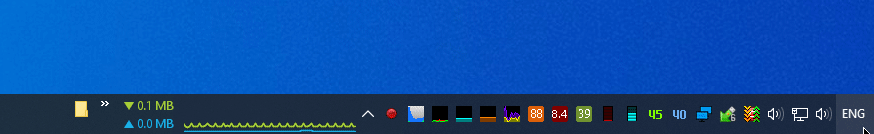
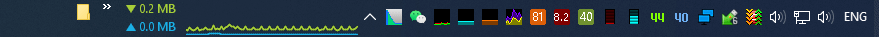

|
|
Re: Taskbar speed graph is flickering and covered by other toolbars on Windows 10 21 October 2022, 13:03 |
Admin Registered: 18 years ago Posts: 3 519 |
|
Re: Taskbar speed graph is flickering and covered by other toolbars on Windows 10 22 October 2022, 03:59 |
Registered: 1 year ago Posts: 6 |
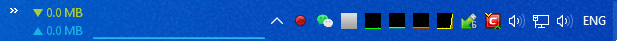
|
|
Re: Taskbar speed graph is flickering and covered by other toolbars on Windows 10 22 October 2022, 09:42 |
Admin Registered: 18 years ago Posts: 3 519 |
|
|
Taskbar speed graph is flickering and covered by other toolbars on Windows 10 - Fixed 24 October 2022, 15:27 |
Admin Registered: 18 years ago Posts: 3 519 |
|
Re: Taskbar speed graph is flickering and covered by other toolbars on Windows 10 - Fixed 25 October 2022, 12:19 |
Registered: 1 year ago Posts: 6 |