Applications and Application Usage Reports
Started by psych
|
Applications and Application Usage Reports 24 October 2022, 10:39 |
Registered: 1 year ago Posts: 2 |
So my first request is there any way to make the Applications part of the program, not only real time, but to keep everything up there either static forever, or set a time when to reset things that pop up, say like 15 minutes, 30 minutes, an hour, or just let us specify the time. The real time application monitor was the most important part for me.
I did notice that usage reports gives this information, but it's not real time, you have to click back and forth between tabs to get real time updates. Another small issue I found with the usage reports, is there's no way to just reset one application from the list, you can exclude it, but say we remove an app that we didn't want talking, we don't want to exclude it completely, but we want to reset it, and see if it starts talking again. The only way I found is reset ALL apps with the upper right icon.
Another really cool feature of another bandwidth monitor I use has, although it's not super in depth, has an up and down arrow in the lower right task tray, and the up arrow lights up when there's uploading, down arrow lights up when there's downloading, like an interactive icon. The "display speed in taskbar" option you have is much better for information, but if we are trying to save taskbar space and still see when things are kicking off, the other option is pretty sweet to have, especially if we can control colors.
This is just extra icing on the cake, but I'd love to see those 2 top features added!
Any chance we can get any of this stuff added?
Thanks!
|
|
Re: Applications and Application Usage Reports 24 October 2022, 15:43 |
Admin Registered: 18 years ago Posts: 3 519 |
Real-time application information can be seen using the same graph window. Note the highlighted buttons that switch between graph view and process view:
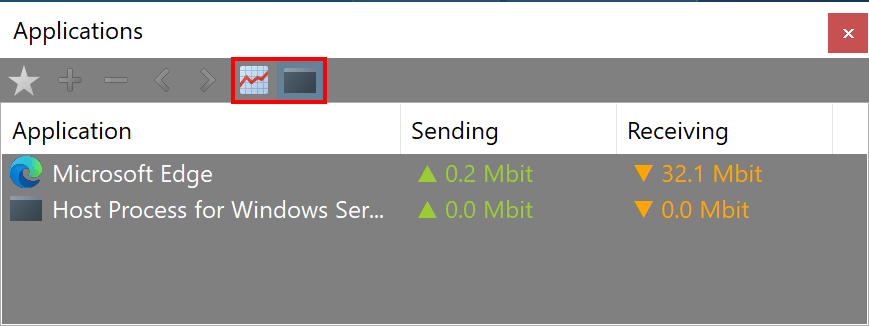
Up and down arrows in the icon are also available can be enabled in Settings - Graph - Graph in tray icon. If the icon is hidden, you may need to drag it to the taskbar, like any other icons you want to see:
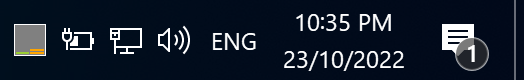
There is currently no way to reset historical usage information of a specific app, but there shouldn't really be a need. If you uninstalled an app or stopped using it, it will naturally be gone from the Applications report as it by default only shows recently active apps.
|
Re: Applications and Application Usage Reports 25 October 2022, 07:56 |
Registered: 1 year ago Posts: 2 |
QuoteAndrew
Real-time application information can be seen using the same graph window.
This list is real time, but things disappear off it very fast, I think within like 15 - 30 seconds, so that's why I was asking for a Static list, like set a timer to 0, and it never resets, or be able to set it to 60 minutes or what-not as well. That being said, it seems your NetGenius program was more of what I was looking for, as it has that static app list, and also a bandwidth monitor. Wish it also had a list of connected ports for each connection too, but that's another forum I think.
QuoteAndrew
Up and down arrows in the icon are also available can be enabled in Settings - Graph - Graph in tray icon. If the icon is hidden, you may need to drag it to the taskbar, like any other icons you want to see:
Found this option, cool that it's there, option I was talking about is mildly different but this gets the job done, anyone to get these options on NetGenius?
QuoteAndrew
There is currently no way to reset historical usage information of a specific app, but there shouldn't really be a need. If you uninstalled an app or stopped using it, it will naturally be gone from the Applications report as it by default only shows recently active apps.
So for this I had an app that was sending small bits of data out that I wasn't using much anymore, but wanted to make sure it still didn't leave any remnants being after uninstalling, since it was still listed in the (Networx)database as having sent data at one point, I wanted to reset that one application, but had to reset ALL my apps to make sure this particular one didn't show back up. This is probably one of the main features I'd use in Networx honestly, as there's plenty of free bandwidth monitors that work really well, but not many that can breakdown which application is using bandwidth, per application. Like I said a major bonus to Networx and NetGenius (probably more so NetGenius) would be to add which ports the applications are talking on realtime as well.
I really with Networx and Netgenius were merged together into 1 App, I like bits and pieces from both of them. If you run them both at the same time the graphs overlap, I'm sure the fix is just turn one of the graphs off though.
|
|
Re: Applications and Application Usage Reports 25 October 2022, 09:31 |
Admin Registered: 18 years ago Posts: 3 519 |
Quotepsych
This list is real time, but things disappear off it very fast, I think within like 15 - 30 seconds, so that's why I was asking for a Static list, like set a timer to 0, and it never resets, or be able to set it to 60 minutes or what-not as well. That being said, it seems your NetGenius program was more of what I was looking for, as it has that static app list, and also a bandwidth monitor. Wish it also had a list of connected ports for each connection too, but that's another forum I think.
A static list is essentially what you see under Usage Reports. Once an app exhibited network activity, it's shown in real-time view first, and then recorded in the database on a per-hour basis. So at any time you can go to the Usage Reports and see when it was active. We can add an additional hourly chart though, so you can see around what time an app transferred data.
Quotepsych
So for this I had an app that was sending small bits of data out that I wasn't using much anymore, but wanted to make sure it still didn't leave any remnants being after uninstalling, since it was still listed in the (Networx)database as having sent data at one point, I wanted to reset that one application, but had to reset ALL my apps to make sure this particular one didn't show back up. This is probably one of the main features I'd use in Networx honestly, as there's plenty of free bandwidth monitors that work really well, but not many that can breakdown which application is using bandwidth, per application. Like I said a major bonus to Networx and NetGenius (probably more so Netgenius) would be to add which ports the applications are talking on realtime as well.
I understood your use-case, but again, there is no need to reset.
For example, you had an app that had some network activity. Then you have uninstalled it. It will not be showing anymore because the Applications report has a date filter, which defaults to today, but you are free to set any date range. So if you choose a date on which the app was active, you will see its past usage data, but going forward it will not appear any more. If it does, it means it was not fully removed or it's still operating.
Quotepsych
I really with Networx and Netgenius were merged together into 1 App, I like bits and pieces from both of them. If you run them both at the same time the graphs overlap, I'm sure the fix is just turn one of the graphs off though.
I am afraid merging isn't really an option as they are architecturally very different and serve a different purpose. You are welcome to check our comparison of NetWorx and NetGenius for more details.