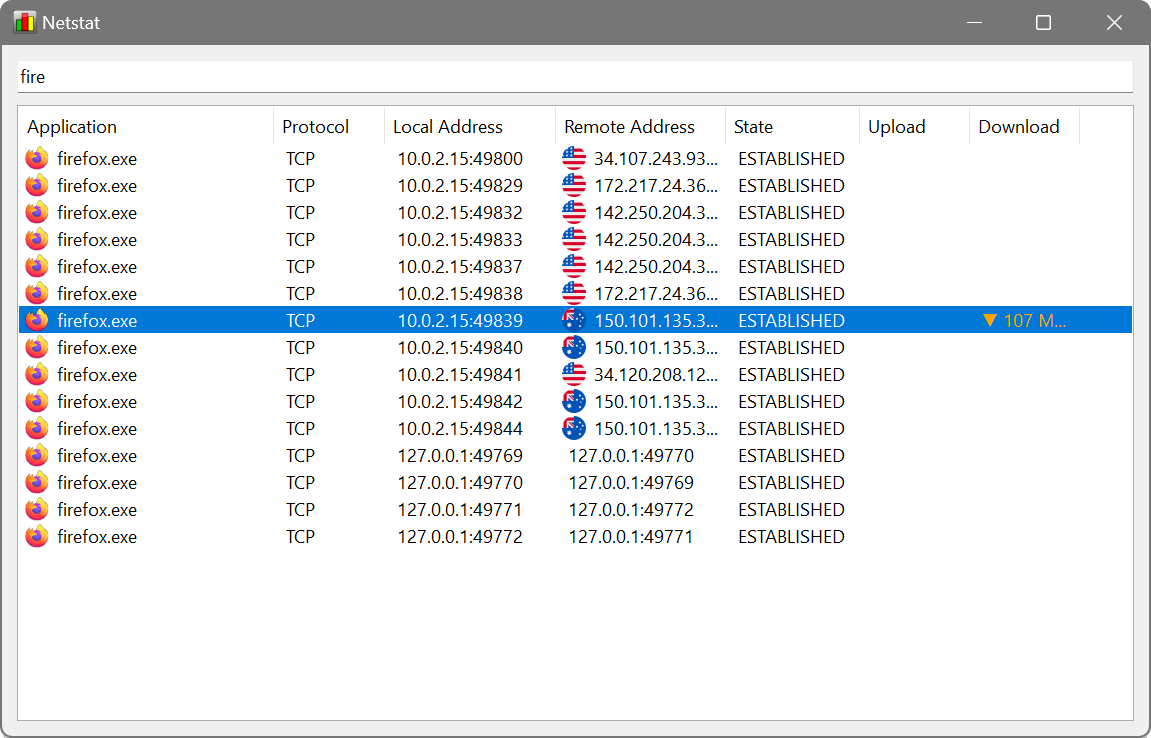Hi! Networx is great. Thanks! I have a suggestion to make it better.
Many times I find myself trying to do something and find that some application on my computer is using up all my bandwidth. It would be nice to be able to see which process is using up the bandwidth. I have found that I can go to the Usage Report - Applications tab, reset all the data, and refresh to get a report of which program is using the data, but an automated process would be much better. A screen like the Usage Report - Applications tab but refreshed with usage for the past 2 seconds, or something like that would be most helpful.
Thanks again,
Dan