LAN Search Pro User Manual
About
Help
Search scope
Sometimes, especially in large networks, you may need to search only a part of a network. Click the Search Scope button to specify a workgroup, network or domain to be searched. According to the specified criteria, LAN Search Pro will search only the WORKGROUP workgroup in the example below:
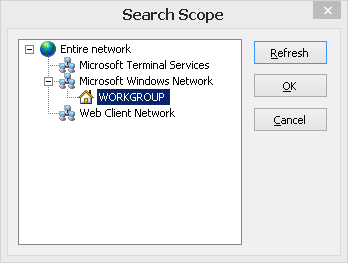
The Refresh button (re)builds the network tree.
Account management
If there are resources with restricted access in the network (i.e. cannot be accessed without login and password), you can use Password Management to search such resources:
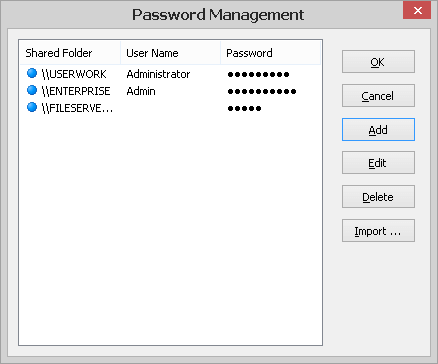
Click Add or Edit to add or edit a resource, login and/or password. Delete button deletes a record.
To add a record, enter the resource name (for example \\MYSERVER\MYDISK), the password, and a login name, if required. You can also import these details from a CSV file.
Batch processing
This function (main menu item File – Create batch file) allows processing files in batch mode. It creates a .bat file by your template, which can be used without LAN Search Pro. Here are the tags you can use in this template:
- <FN> File name of each found file
- <FD> Directory of each found file
- <FC> Computer name where the file found
For example, a template
copy <FN> c:\temp
creates a batch file that copies all found files to your c:\temp directory.
File content search
LAN Search Pro supports case-sensitive searching by file contents with the ANSI, Unicode and Utf-8 encodings.
For example:
- "bank account" charge finds the files contain the "bank account" text (without quotes) and/or the charge word.
- game music fun finds the files contain all these words (AND) or at least one word (OR).
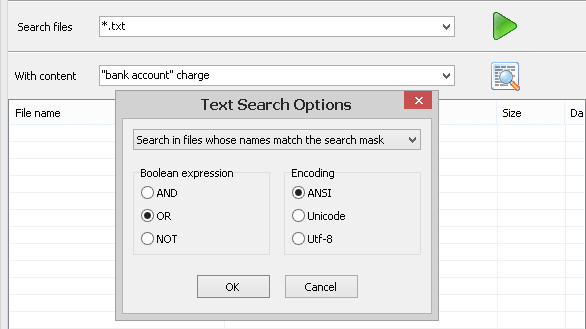
A sentence should be quoted, otherwise it will be recognised as keywords.
Command line switches
You can use the following switches in the format
lansearch.exe /switch1 /switch2 ... switchN
| /range: | Runs a search against a specified IP address range. Example: /range:10.0.0.0-10.0.0.255 |
| /mask: | Runs a search with the specified mask. Example: /mask:"*.mp3;madonna;*.avi". |
| /text: | Runs a search for files with the specified text. Example: /text:"Where do you want to go today". |
| /hide | Suppresses the main window. |
| /close | Closes the program when the search is completed. |
| /exporthtm: | Exports the results to an HTML file when the search is completed. Use the %date% and %time% macros for the file name. Example: /exporthtm:"c:\share\log %date%.htm". |
| /exportcsv: | As above, export to a CSV file. |
| /exportxml: | As above, export to a XML file. |
| /exportdat: | As above, export to a DAT file, which can later be loaded into LAN Search Pro. |
For example, to find all MP3 files and export the results list to an HTML file, use the following command line:
lansearch.exe /hide /close /mask:mp3 /exporthtm:netmp3.htm