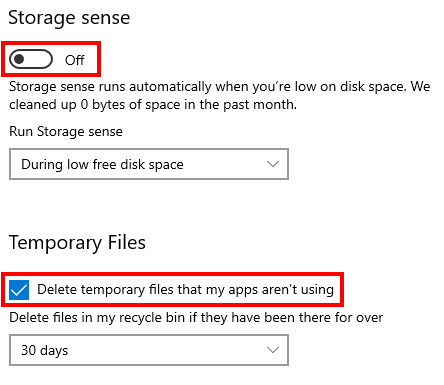I create 4 folders in a RamDisk:
TEMP\Cache_Opera
TEMP\Cache_Chrome
TEMP\Cache_Firefox
TEMP\Cache_PaleMoon
The problem I have is that sometimes the folders are created, and sometimes they are not. The mistake happens in only about 25% of times.
The folder TEMP is created, but the subfolders are sometimes not created. If I unmount and remount the RamDisk, then it creates them.
I am using RamDisk 4.0.8, 64 bit; Windows 10 Enterprise 64 bit, Version 1709, OS Build 16299.847; RAM 24GB.
I couldn't find a pattern. Is there a way to test it? Do you have an idea what is happening?
All Forums
> RAM Disk
> Current topic
Subfolders are not created sometimes
Started by Florin
|
Florin
Subfolders are not created sometimes 30 January 2019, 00:50 |
|
|
Re: Subfolders are not created sometimes 30 January 2019, 10:28 |
Admin Registered: 19 years ago Posts: 3 650 |
It's hard to tell really. The nested folder support for boot-time RAM disks has been added in version 4.0.4, and we have never seen any partially created folders in our tests. We also run some more tests creating the exact copy of your structure multiple times, and every time it is created successfully:

You could try a different file system for this RAM disk, e.g. NTFS instead of exFAT, or vice versa. If that doesn't help, there are a few more things to try:
Try Boot-time RAM disk
If you are using a logon-time RAM disk, try using a boot-time one instead. This would initialise the RAM disk much earlier in the system boot before any third-party applications may interfere.
Disable Windows Hybrid Boot
Your system may have the hybrid boot enabled. We recommend disabling it for correct operation. Open an elevated command prompt and type

You could try a different file system for this RAM disk, e.g. NTFS instead of exFAT, or vice versa. If that doesn't help, there are a few more things to try:
Try Boot-time RAM disk
If you are using a logon-time RAM disk, try using a boot-time one instead. This would initialise the RAM disk much earlier in the system boot before any third-party applications may interfere.
Disable Windows Hybrid Boot
Your system may have the hybrid boot enabled. We recommend disabling it for correct operation. Open an elevated command prompt and type
REG ADD "HKLM\SYSTEM\CurrentControlSet\Control\Session Manager\Power" /V HiberbootEnabled /T REG_DWORD /D 0 /FAlternatively, if you don't hibernate your PC and want to save a few GBs of disk space, you can disable hibernation. This will permanently deactivate the hybrid boot as well. For that, in an elevated command prompt type
powercfg /h off
|
Florin
Re: Subfolders are not created sometimes 23 February 2019, 17:34 |
I am sorry, but I didn't figure out how to add pictures to the reply. The difference between my RamDisk and yours is that mines are FAT32 on one computer and exFAT on another one. The behavior is the same on both machines. One machine is controlled by the IT guys, and the other one is personal at home. I suspected that the one at work might have some crazy admin policy, but the one at home is pure and not customized at all (nothing unorthodox).
I wrote a script that runs continuously on both machines that checks the presence of the folders every 5 seconds. If they are different, it launches Notepad and recreates the folders. If they are the same, it just records the folder names. Here is the script:
I wasn't able to find a pattern for the disappearance of the folders. Sometimes the folders disappear 20 minutes after starting the computer and sometimes after days. Sometimes they disappear during working, sometimes after work, and sometimes while just reading a PDF on the screen without touching the keyboard or mouse. The only common factor is that only empty folders are deleted. Empty folders created on other drives are not affected.
Here is the latest log on one machine (I deleted, of course, the intermediary entries in the logs; I kept only the first and the last):
You can see that on several occasions the empty folders were deleted. The ones that remained were the ones where the browsers left files behind.
Do you have any other idea on how to test it or to prevent the deletion of folders?
I wrote a script that runs continuously on both machines that checks the presence of the folders every 5 seconds. If they are different, it launches Notepad and recreates the folders. If they are the same, it just records the folder names. Here is the script:
@echo OFF
SET folderLogFile=B:\CheckFoldersPresent.txt
:Repeat
SET printLine=%DATE% @ %TIME%
IF EXIST B:\TEMP\Cache_Chrome (SET printLine=%printLine% Chrome) ELSE SET printLine=%printLine% & START "" /MAX "%folderLogFile%" & MD B:\TEMP\Cache_Chrome
IF EXIST B:\TEMP\Cache_Firefox (SET printLine=%printLine% Firefox) ELSE SET printLine=%printLine% & START "" /MAX "%folderLogFile%" & MD B:\TEMP\Cache_Firefox
IF EXIST B:\TEMP\Cache_Opera (SET printLine=%printLine% Opera) ELSE SET printLine=%printLine% & START "" /MAX "%folderLogFile%" & MD B:\TEMP\Cache_Opera
IF EXIST B:\TEMP\Cache_PaleMoon (SET printLine=%printLine% PaleMoon) ELSE SET printLine=%printLine% & START "" /MAX "%folderLogFile%" & MD B:\TEMP\Cache_PaleMoon
ECHO %printLine%.>> "%folderLogFile%"
ECHO %printLine%.
TIMEOUT 5 >NUL
GOTO Repeat
I wasn't able to find a pattern for the disappearance of the folders. Sometimes the folders disappear 20 minutes after starting the computer and sometimes after days. Sometimes they disappear during working, sometimes after work, and sometimes while just reading a PDF on the screen without touching the keyboard or mouse. The only common factor is that only empty folders are deleted. Empty folders created on other drives are not affected.
Here is the latest log on one machine (I deleted, of course, the intermediary entries in the logs; I kept only the first and the last):
Tue 02/19/2019 @ 8:16:30.19 Chrome Firefox Opera PaleMoon. Tue 02/19/2019 @ 15:55:41.19 . Wed 02/20/2019 @ 18:16:57.16 Firefox Opera . Thu 02/21/2019 @ 19:50:10.16 Firefox Opera PaleMoon. Fri 02/22/2019 @ 22:02:35.14 Firefox Opera PaleMoon. Fri 02/22/2019 @ 23:25:50.11 Chrome Firefox Opera PaleMoon.On the other computer:
Fri 02/22/2019 @ 6:47:03.47 Chrome Firefox Opera PaleMoon. Fri 02/22/2019 @ 20:47:28.20 Firefox Opera . Sat 02/23/2019 @ 1:18:24.16 Chrome Firefox Opera PaleMoon.(it seems that the extra spaces in this post are eliminated)
You can see that on several occasions the empty folders were deleted. The ones that remained were the ones where the browsers left files behind.
Do you have any other idea on how to test it or to prevent the deletion of folders?
|
|
Re: Subfolders are not created sometimes 24 February 2019, 11:45 |
Admin Registered: 19 years ago Posts: 3 650 |
Sorry I have no idea why the empty folders might be disappearing. I guess you could use Process Monitor to track what process deletes the folders.
Or simply create a dummy file in each folder to prevent their deletion. May be create the set of folders like this:
Or simply create a dummy file in each folder to prevent their deletion. May be create the set of folders like this:
TEMP\Cache_Opera\Dummy TEMP\Cache_Chrome\Dummy TEMP\Cache_Firefox\Dummy TEMP\Cache_PaleMoon\DummyIn this case there will be a Dummy subfolder in each, which may prevent the deletion whatever causes it.
|
Florin
Re: Subfolders are not created sometimes 11 March 2019, 16:18 |
Hi Andrew,
Here is the latest in this saga.
Creating empty folders did not help. Those are deleted first, then the main folders are deleted as well since they are now empty. The same thing happens if I put files in those folders.
I extended the test with folders created in the root of the RAM drive and I found that those are not deleted. Therefore the issue is with the Temp folder. My suspicion is that the fault is from the new Windows 10 feature: Storage Sense. I turned it off (its options and itself). Unfortunately, that did not solve the problem. I repeated the experiment on other computers with brand new Windows 10 installation. I got the same result. It's so frustrating.
The only solution I see is to create the folders with the following structure:
Thank you for your patience with this issue.
Here is the latest in this saga.
Creating empty folders did not help. Those are deleted first, then the main folders are deleted as well since they are now empty. The same thing happens if I put files in those folders.
I extended the test with folders created in the root of the RAM drive and I found that those are not deleted. Therefore the issue is with the Temp folder. My suspicion is that the fault is from the new Windows 10 feature: Storage Sense. I turned it off (its options and itself). Unfortunately, that did not solve the problem. I repeated the experiment on other computers with brand new Windows 10 installation. I got the same result. It's so frustrating.
The only solution I see is to create the folders with the following structure:
TEMP Cache\Opera Cache\Chrome Cache\Firefox Cache\PaleMoonI ran with this solution for 4 days now and everything is OK now. Since the problem I think is the Storage Sense and it happened on 10 computers up to now, I am wondering how come you did not get the same result on your Windows 10 machine. What is your setting for Storage Sense?
Thank you for your patience with this issue.
|
|
Re: Subfolders are not created sometimes 11 March 2019, 16:47 |
Admin Registered: 19 years ago Posts: 3 650 |
Ah, that explains it! Thank you very much for sharing your findings.
Not surprisingly we haven not seen this happening: we simply don't use Windows 10 here for daily work, relying mainly on Windows 7 as a much more "workable" system. While we do test all applications on everything from Windows XP to Windows 10, these tests obviously couldn't catch the Storage Sense issue, which seems to kick in after a number of hours, or even days.
My understanding is that there are two separate settings in Storage Sense, and it's unclear which one deletes empty folders. It is probably best to disable both to stop it:
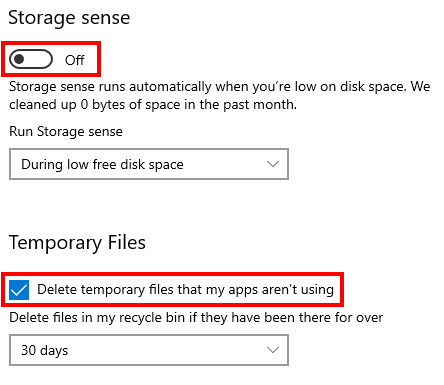
Not surprisingly we haven not seen this happening: we simply don't use Windows 10 here for daily work, relying mainly on Windows 7 as a much more "workable" system. While we do test all applications on everything from Windows XP to Windows 10, these tests obviously couldn't catch the Storage Sense issue, which seems to kick in after a number of hours, or even days.
My understanding is that there are two separate settings in Storage Sense, and it's unclear which one deletes empty folders. It is probably best to disable both to stop it: