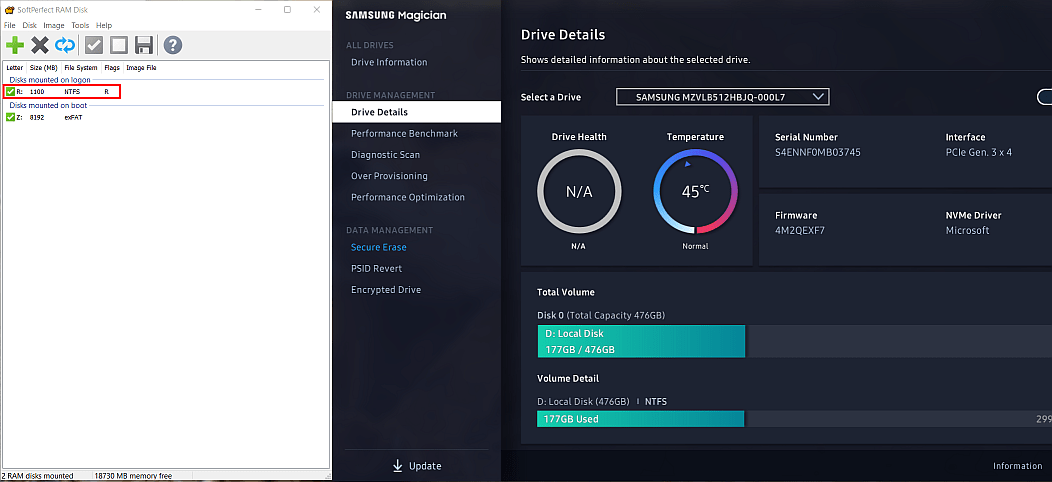I saw a forum post about a similar issue with and older version of Samsung Magician from a few years ago, and it seems it occurred now again with Samsung Magician 6.2.1.
My system: Windows 7 64bit, 7700k on Asus z270 Maximus Hero, 16GB RAM, Samsung 970 Pro 512. RAM Disk 4GB exFat. Tried both with and without image on disk - same error:
QuoteMagician has encountered an error and cannot continue. Press 'OK' to launch the application again or 'Cancel' to quit the application.
When starting up and scanning drives, Samsung Magician shows an error message and closes. Is it known issue and is there any remedy for this?
Best regards