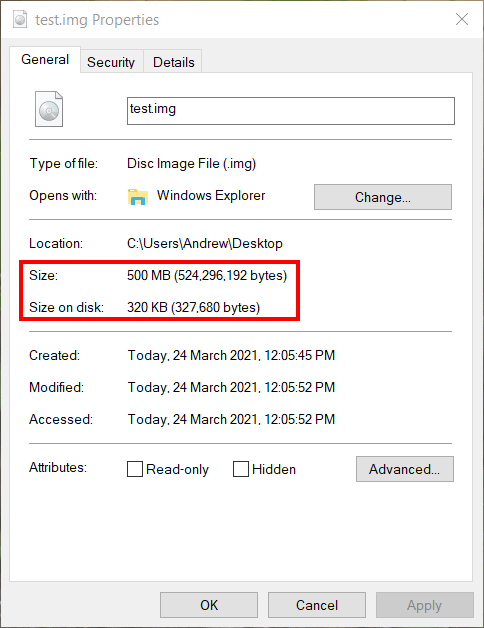Hello,
I just started using the RAM Drive software you are providing, and I am currently evaluating it. I created a small drive with 500 MB volume that comes from image created on SSD. The image contains a single directory for browser cache which is always empty because I set your software to never write to the image.
What perplexes me is that the IMG file is not compressed in any way, so basically it is a 500 MB file full of zeroes and just very little actual data. I tried to compress it to a simple ZIP file and it resulted in ~500 KB file. There may be a problem that the file is read from SSD after every boot and it always is full 500 MB read. Much more economical would be to read this compressed copy, unzip it in memory and use it in RAM drive. Supporting simple compression like ZIP for instance would be very easy, with freely available libraries it could take a skilled programmer just 20 minutes, plus 10 more minutes of testing.
I chose your software because I saw it's still in active development. That's really great because you can easily add this new feature. Would it be possible to use just a 1/1000th of the actual SSD space that the image uses now?