We are experiencing a very strange behavior while using Connection Emulator. Let me describe the scenario:
- In the Connection Emulator we only have Transfer Rate of 2Mbps and Latency of by example 30 ms
- We have multiple servers on the same network/subnet with a lantency under 1 ms
- We have other servers outside on a different network with latency of about 20 ms
The problem that we are observing:
While we activate the connection emulator communication with the browser (IE and Chrome), packages start failing with "TCP Retransmission", "TCP Zero Window", "TCP Spurious Retransmission", "TCP Out of Order" (all these coming from TCP dump from Wireshark) and at the end the browser fails to open the page, and this only happens with HTTP resources located in the same network, from the same browser, just in another tab we can connect to other web resources located in different networks without any problem. What is also very interesting is by example, if I am executing a ping between the two local computers, this continue working, if I try to access the other computer using remote desktop, it works, it is only with this HTTP requests.
The layout is very simple, we have a Windows server with IP 10.180.1.112 trying to access a HTTP resource on IP 10.180.1.113 (same network) and another web resource in 10.97.173.78 (remote network). There is not proxy in the middle or anything that could cause any issue, basically any HTTP resource in the local network is not accessible while we use the emulator.
Here is where we try to connect to the HTTP resource in the local network while we do not have the emulator running:
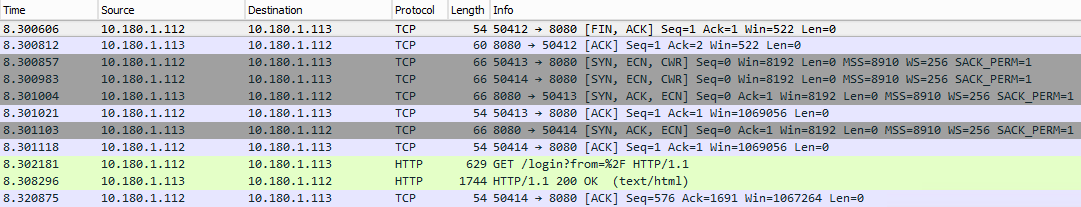
Here is where we try to connect to the HTTP resource in the local network while we have the emulator running with the errors I mentioned above:
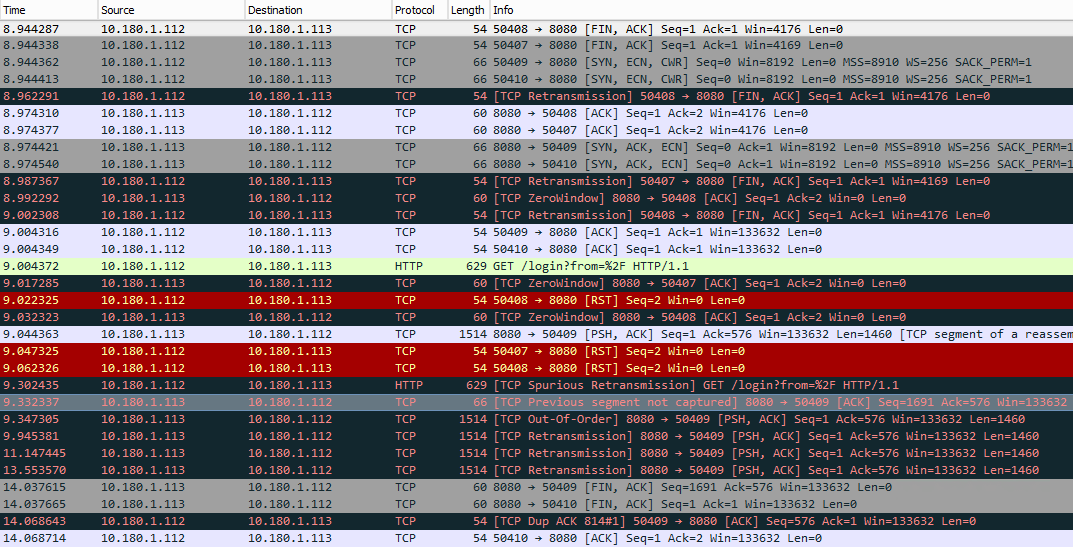
Here is what happens while we connect to an external resource and we have the emulator running:
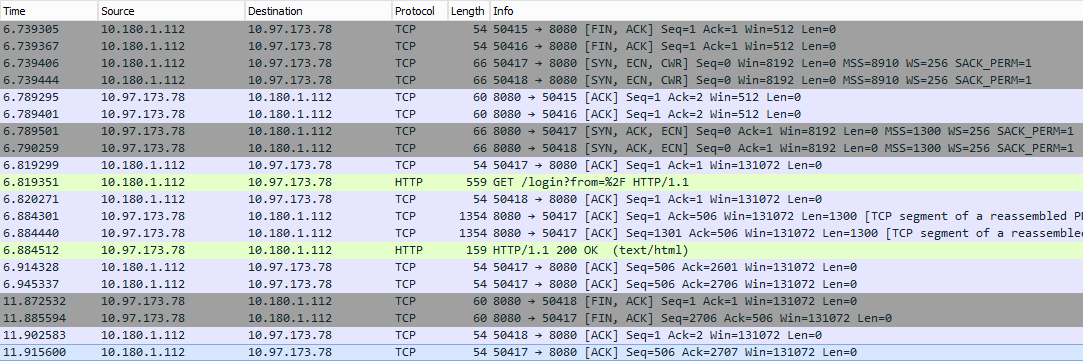
Here is the XML with the configuration we are using in the connection emulator:
<?xml version="1.0" encoding="utf-8"?>
<simulator-profile>
<general>
<rates>
<item>
<name>14.4 Kbps (modem)</name>
<rate>14400</rate>
</item>
<item>
<name>33.6 Kbps (modem)</name>
<rate>33600</rate>
</item>
<item>
<name>48.0 Kbps (modem)</name>
<rate>48000</rate>
</item>
<item>
<name>56.0 Kbps (modem)</name>
<rate>56000</rate>
</item>
<item>
<name>64 Kbps (single channel ISDN)</name>
<rate>64000</rate>
</item>
<item>
<name>128 Kbps (dual channel ISDN)</name>
<rate>128000</rate>
</item>
<item>
<name>256 Kbps (DSL, Frame Relay)</name>
<rate>256000</rate>
</item>
<item>
<name>384 Kbps (DSL)</name>
<rate>384000</rate>
</item>
<item>
<name>768 Kbps (DSL)</name>
<rate>768000</rate>
</item>
<item>
<name>1.5 Mbps (T1, DSL, Cable modem)</name>
<rate>1500000</rate>
</item>
<item>
<name>2 Mbps (DSL, cable modem)</name>
<rate>2000000</rate>
</item>
<item>
<name>10 Mbps (DSL, cable modem, LAN)</name>
<rate>10000000</rate>
</item>
</rates>
<direction>2</direction>
<rateindex>11</rateindex>
<cardindex>2</cardindex>
</general>
<latency>
<enabled>true</enabled>
<type>0</type>
<delayfrom>30</delayfrom>
<delayto>500</delayto>
<impact>100</impact>
<correlation>0</correlation>
</latency>
<loss>
<enabled>false</enabled>
<impact>1</impact>
<type>0</type>
<burstlo>1</burstlo>
<bursthi>1</bursthi>
</loss>
<duplication>
<enabled>false</enabled>
<impact>1</impact>
<type>0</type>
</duplication>
<reordering>
<enabled>false</enabled>
<impact>1</impact>
<gap>1</gap>
</reordering>
<corruption>
<enabled>false</enabled>
<impact>1</impact>
<type>0</type>
<berval></berval>
<time>0</time>
</corruption>
<capture>
<enabled>false</enabled>
<before></before>
<after></after>
<writemode>0</writemode>
</capture>
<blocking>
<enabled>false</enabled>
<portlist></portlist>
</blocking>
<groups/>
<filter>
<enabled>false</enabled>
<protocol>0</protocol>
<vlanid>0</vlanid>
<source>
<address>
<type>3</type>
<address-1>0.0.0.0</address-1>
<address-2>0.0.0.0</address-2>
<mac>000000000000</mac>
<groupid>-1</groupid>
</address>
<port>
<type>0</type>
<items/>
</port>
</source>
<destination>
<address>
<type>3</type>
<address-1>0.0.0.0</address-1>
<address-2>0.0.0.0</address-2>
<mac>000000000000</mac>
<groupid>-1</groupid>
</address>
<port>
<type>0</type>
<items/>
</port>
</destination>
</filter>
</simulator-profile>