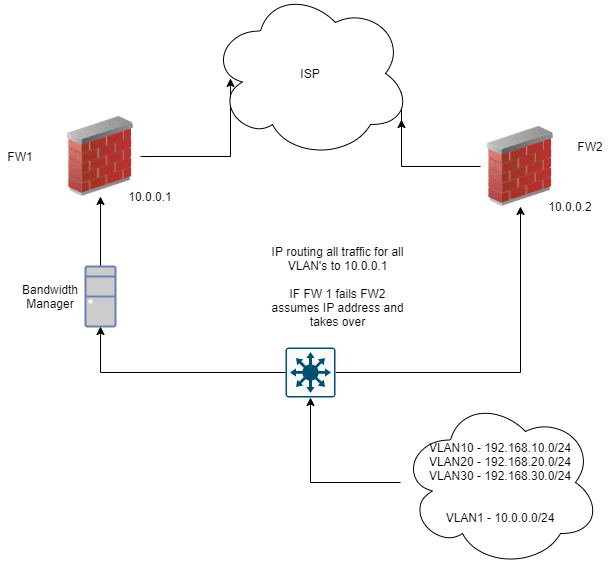At the heart of the network there is an L3 switch which handles all inter-VLAN routing and then routes anything else to the firewalls which then connect to the ISP. We have around 60-80 subnets and would like to be able to shape on those either individually or grouped together. Below I've attached a very quick diagram of the topology. In this instance, would Bandwidth Manager be completely transparent to the internal subnets, assuming traffic was flowing through FW1?
Also, due to these being a transparent bridge, would the NIC facing the core switch have an IP address in the 10.0.0.X range purely for management? The current appliance has an out-of-band port for management, we so wanted to double check.