Hi
First of all: Thank you for a good piece of software that has helped a lot to get the internet working onboard our vessel.
When I go to Add/Edit Quota - General tab, I would like to do a change in the Quota Condition. We have had a limit on 140MB/day. But I would like to reset the quota for example every 3 or 4 hours.
The Quota Condition options I currently see are:
5 minutes
1 hour
1 day
1 week
1 month
Indefinitely
Is it possible to define the quota-reset schedule, or will it require a software update?
Software version we use: 3.2.7 64-bit
Product edition: Professional
Best regards,
Mads
All Forums
> Bandwidth Manager
> Current topic
Customised quota reset schedule
Started by Mads
|
Mads
Customised quota reset schedule 22 November 2021, 10:19 |
|
|
Re: Customised quota reset schedule 22 November 2021, 10:35 |
Admin Registered: 11 years ago Posts: 1 046 |
Yes, you can use the current software version to set a certain quota for every X hours.
For that, choose the hourly quota condition on the General tab and set the megabytes you wish to allow. Then go to the Advanced tab and set the Number of hours in the Additional parameters.
For example, if you set 50 MB and 3 hours, it will function as a 3-hour rolling quota allowing no more than 50 MB within the last 3 hours at all times.
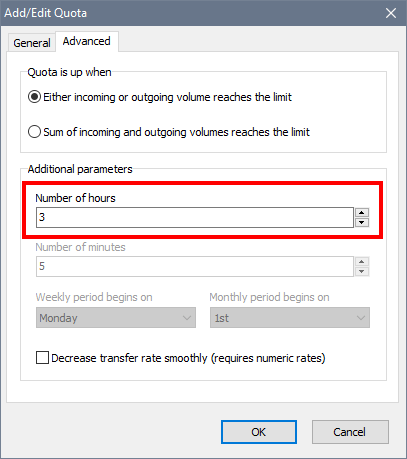
For that, choose the hourly quota condition on the General tab and set the megabytes you wish to allow. Then go to the Advanced tab and set the Number of hours in the Additional parameters.
For example, if you set 50 MB and 3 hours, it will function as a 3-hour rolling quota allowing no more than 50 MB within the last 3 hours at all times.
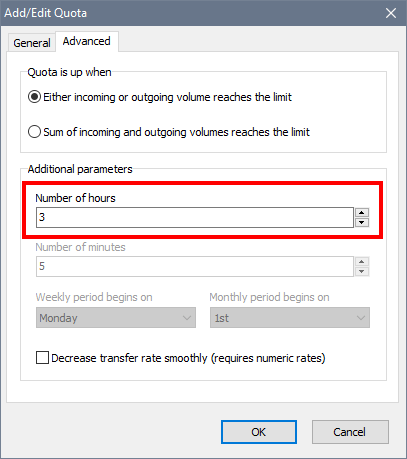
|
Mads
Re: Customised quota reset schedule 25 November 2021, 17:10 |
Hi again
I tried the hour settings, but I could not get it working like I would like to.
Is it possible to renew the quota for a group of users for example every 3 hours? So that the users also know when the connection should be up and running again if they have used all their personal quota.
Example:
08:00
11:00
14:00
17:00
20:00
23:00
02:00
05:00
I tried the hour settings, but I could not get it working like I would like to.
Is it possible to renew the quota for a group of users for example every 3 hours? So that the users also know when the connection should be up and running again if they have used all their personal quota.
Example:
08:00
11:00
14:00
17:00
20:00
23:00
02:00
05:00
|
|
Re: Customised quota reset schedule 25 November 2021, 17:22 |
Admin Registered: 11 years ago Posts: 1 046 |
Unfortunately the Bandwidth Manager cannot be configured precisely as you describe. However, the rolling quota should act similarly.
For example, for 3 hours rolling 100 MB:
08:00-08:59 User downloads 20 MB.
09:00-09:59 User downloads 30 MB.
10:00-10:59 User downloads 50 MB and gets blocked because all quota has been used up (20+30+50=100MB in the last 3 hours, from 8:00 to 10:59).
11:00 Quota rolls over and the available allowance becomes 20 MB, equal to the earliest usage entry (from 08:00 to 08:59) of the preceding 3 hours.
But, for simplicity, you can instead use 1-hour quotas of 20 MB (or whatever amount suits you). Then the usage will be reset every new hour, and the user will get another 20 MB.
For example, for 3 hours rolling 100 MB:
08:00-08:59 User downloads 20 MB.
09:00-09:59 User downloads 30 MB.
10:00-10:59 User downloads 50 MB and gets blocked because all quota has been used up (20+30+50=100MB in the last 3 hours, from 8:00 to 10:59).
11:00 Quota rolls over and the available allowance becomes 20 MB, equal to the earliest usage entry (from 08:00 to 08:59) of the preceding 3 hours.
But, for simplicity, you can instead use 1-hour quotas of 20 MB (or whatever amount suits you). Then the usage will be reset every new hour, and the user will get another 20 MB.