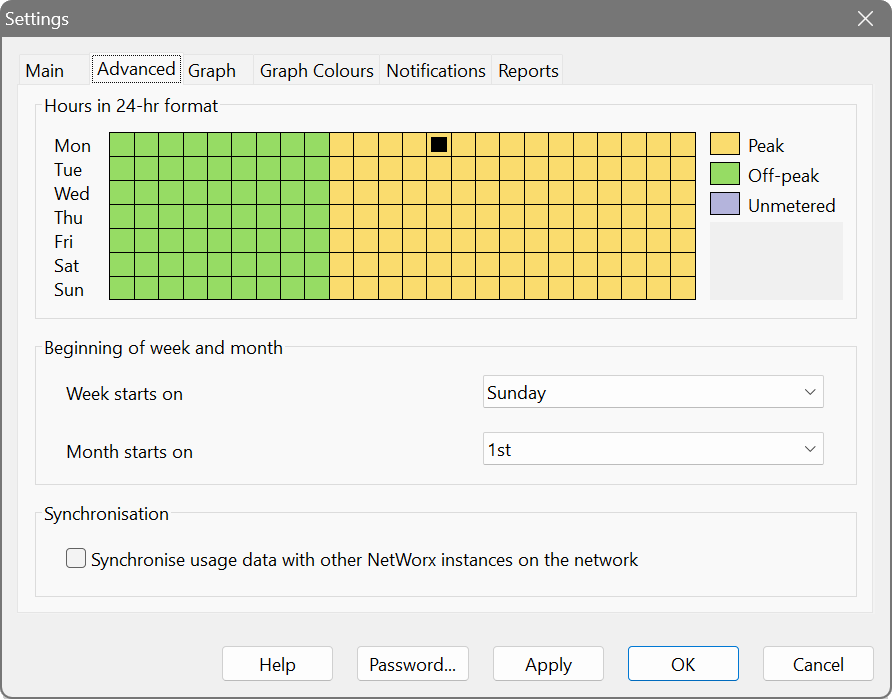All Forums
> NetWorx
> Current topic
One client doesn't list all users
Started by mrschwarz
|
One client doesn't list all users 31 May 2013, 13:43 |
Registered: 10 years ago Posts: 6 |
I installed Networx on 3 PCs and set it up to show all activity on all computers. One works fine. In the users menu, all users are shown. On another, which is the one I use most of the time, the only entries are from all users and the logged in user of the local machine, When I select all users, the aggregated data is shown and when I select the local user, the local data is shown. Why aren't the users from the other PCs shown? How can I fix this. The data is there, but the selection isn't,
|
|
One client doesn't list all users 31 May 2013, 14:00 |
Admin Registered: 18 years ago Posts: 3 519 |
|
One client doesn't list all users 31 May 2013, 14:20 |
Registered: 10 years ago Posts: 6 |
|
One client doesn't list all users 31 May 2013, 14:25 |
Registered: 10 years ago Posts: 6 |
|
|
One client doesn't list all users 31 May 2013, 15:19 |
Admin Registered: 18 years ago Posts: 3 519 |
|
One client doesn't list all users 01 June 2013, 00:43 |
Registered: 10 years ago Posts: 6 |
|
|
One client doesn't list all users 01 June 2013, 10:53 |
Admin Registered: 18 years ago Posts: 3 519 |
|
One client doesn't list all users 01 June 2013, 13:13 |
Registered: 10 years ago Posts: 6 |