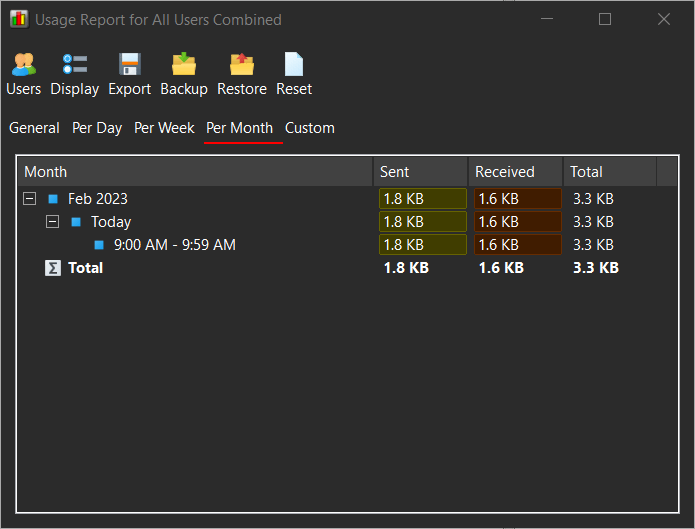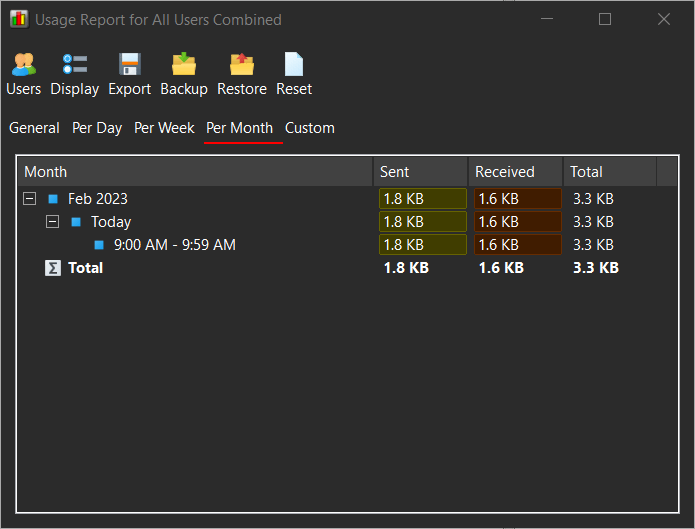Usage data is stored indefinitely (unless the user deletes it), with 1-hour granularity. This data is not presented as a graph, but it can be viewed in the Usage Reports in detail down to the hour, as shown in the screenshot below.
The graph view displays one hour of data with 1-second granularity. So you can scroll back up to one hour, provided NetWorx app has not been restarted during that time.
Regarding collecting data from the router via SNMP later, it poses a challenge in maintaining accurate usage figures. Unfortunately it is impossible to obtain the precise usage for the periods when NetWorx application was not running, because SNMP counters are 32-bit and thus roll over every 4 GB. If, for example, NetWorx is only run during the daytime, it cannot determine how many times the counters rolled over during the night.
While some modern SNMP implementations offer 64-bit counters, estimating the usage can still be problematic, particularly if the router experiences power outages or is restarted. As a result, there is currently no reliable way to get the accurate usage other than keeping the computer on so that NetWorx can continuously poll SNMP for new data.