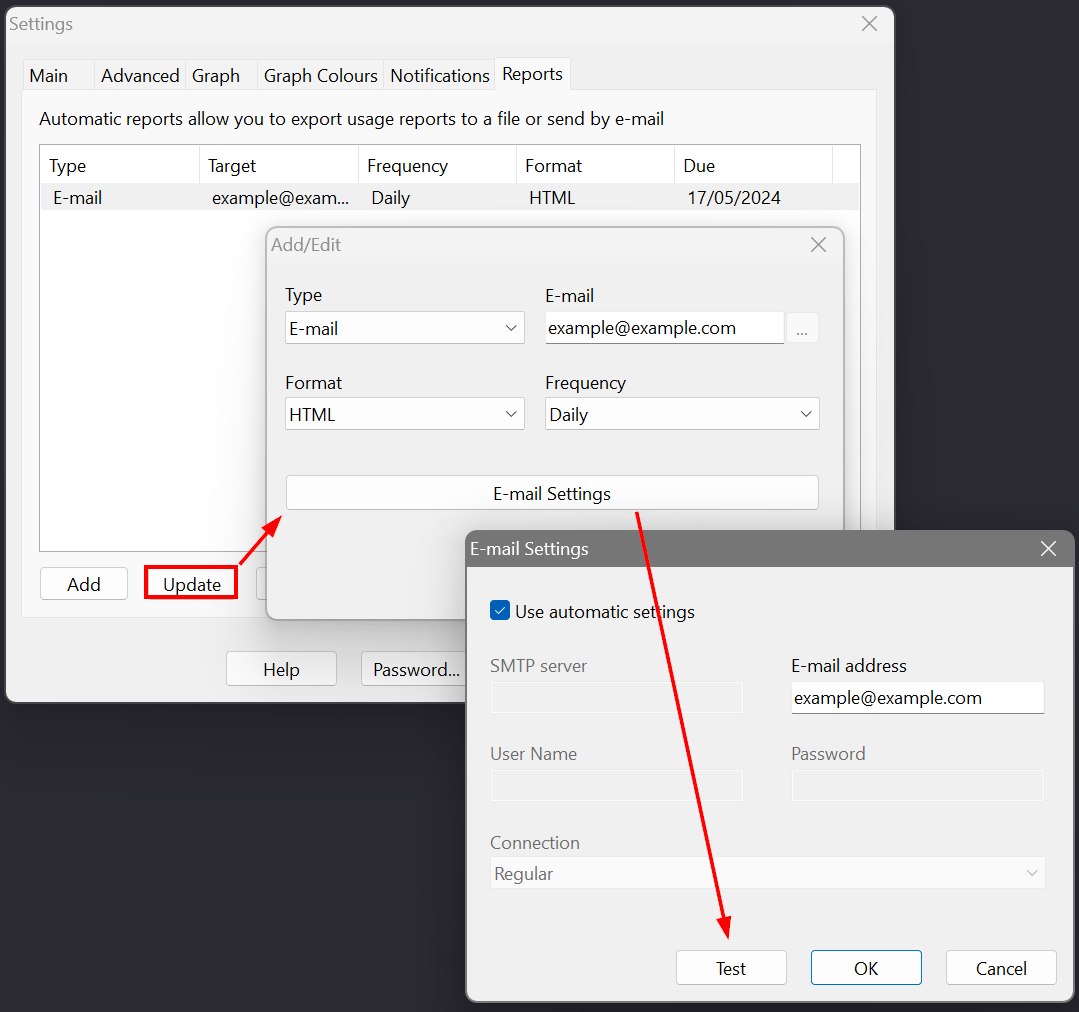Hi,
Thank you for this wonderful app. I really love this app and I can say it's the best on market so far.
I'm using Networx app on my remote machine and I have scheduled a daily notification of data usage to my email for tracking the usage instead of connecting the remote machine.
Unfortunately the mail suddenly stops and not sending mail after 3-4 days.
Is there any way to check why the mail was failing to send?
Also I would like to know whether there is an option to send the email at a specific time rather than at the end of the day.
Thank you