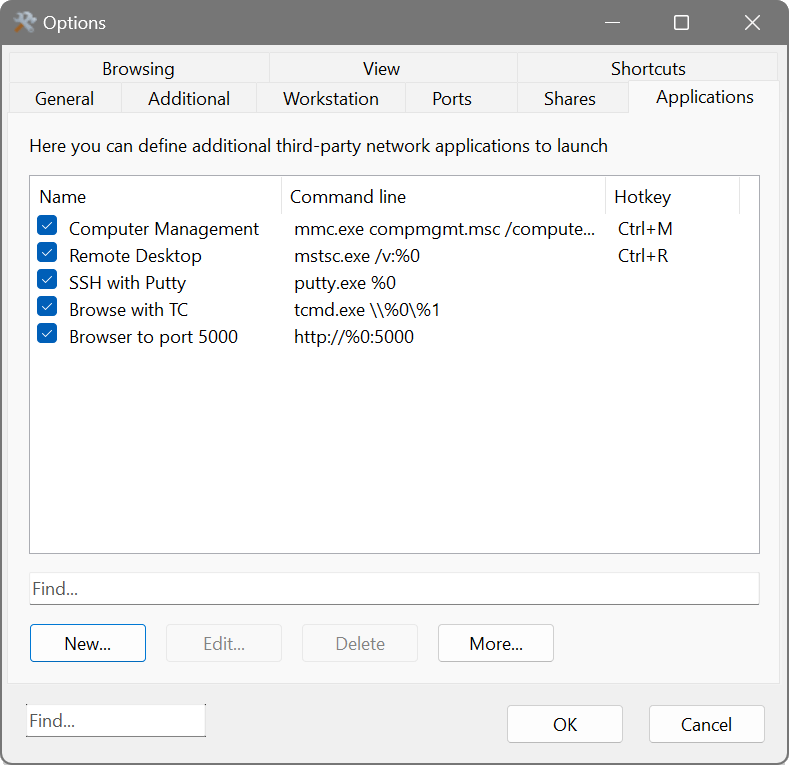All Forums
> Network Scanner
> Current topic
VNC Remote access
Started by RonanD
|
RonanD
VNC Remote access 11 September 2015, 01:17 |
|
|
Re: VNC Remote access 11 September 2015, 12:09 |
Admin Registered: 19 years ago Posts: 3 650 |
|
Re: VNC Remote access 11 September 2015, 12:18 |
Registered: 14 years ago Posts: 154 |
|
rmpf2
Re: VNC Remote access 24 August 2024, 00:41 |
Hi Andrew.
Recently I figured out that the following application definition:
Example:
I can have three apps defined like this:
1) Browse share with TC - "%PA_VAR\TotalCommanderPortable\TotalCommanderPortable.exe" \\%0\%1
2) Browse with TC - "%PA_VAR\TotalCommanderPortable\TotalCommanderPortable.exe" \\%0
3) Browse for Temp Folder - "%PA_VAR\TotalCommanderPortable\TotalCommanderPortable.exe" \\%0\c$\Temp
and only the last two appear in the menu (Open Device > B > Browsers > TotalCommanderPortable > ...) as a choice to pick up.
Recently I figured out that the following application definition:
"%PA_VAR\TotalCommanderPortable\TotalCommanderPortable.exe" \\%0\%1specifically, because of this \\%0\%1, does not allow the application to appear in the menu when I right-click over any scanned device.
Example:
I can have three apps defined like this:
1) Browse share with TC - "%PA_VAR\TotalCommanderPortable\TotalCommanderPortable.exe" \\%0\%1
2) Browse with TC - "%PA_VAR\TotalCommanderPortable\TotalCommanderPortable.exe" \\%0
3) Browse for Temp Folder - "%PA_VAR\TotalCommanderPortable\TotalCommanderPortable.exe" \\%0\c$\Temp
and only the last two appear in the menu (Open Device > B > Browsers > TotalCommanderPortable > ...) as a choice to pick up.
|
|
Re: VNC Remote access 24 August 2024, 07:04 |
Admin Registered: 19 years ago Posts: 3 650 |