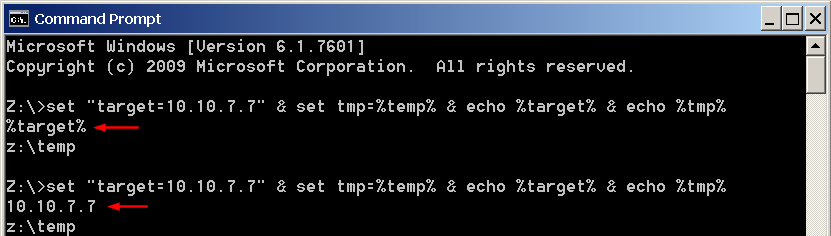cmd /k set "target=10.10.7.7" & set tmp=%temp% & echo %target% & echo %tmp%
From NetScan:
cmd /k set "target=10.10.7.7" & set tmp=%temp% & echo %target% & echo %tmp% %target% C:\Users\mike\AppData\Local\Temp\NetScanPortableTemp
From CMD window:
set "target=10.10.7.7" & set tmp=%temp% & echo %target% & echo %tmp% 10.10.7.7 C:\Users\mike\AppData\Local\Temp\NetScanPortableTemp