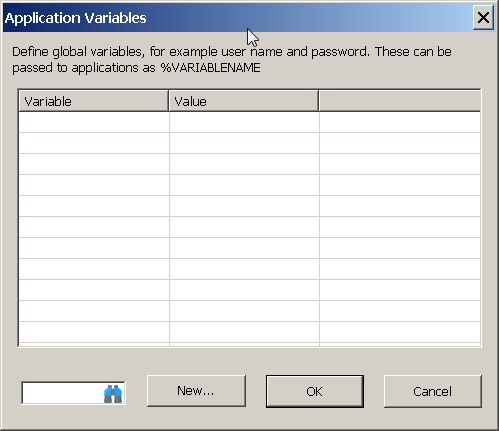Feature request: Quick filter for Options
Started by rmpf2
|
rmpf2
Feature request: Quick filter for Options 12 June 2019, 22:36 |
A quick filter input like the one already implemented on Credential Manager window would be great not just for Options - Applications, but on every other area of Options - Remote … - tools definitions like Remote WMI, Remote Registry, Remote Files, Remote Services, Remote Groups, etc... Also on Virtual Columns and Visible Columns would be a great addition.
Thanks in advance.
|
|
Re: Feature request: Quick filter for Options 13 June 2019, 16:03 |
Admin Registered: 19 years ago Posts: 3 648 |
It's more tricky with the visible columns due to its implementation though, so that's left for later. You can download the latest preliminary builds here.
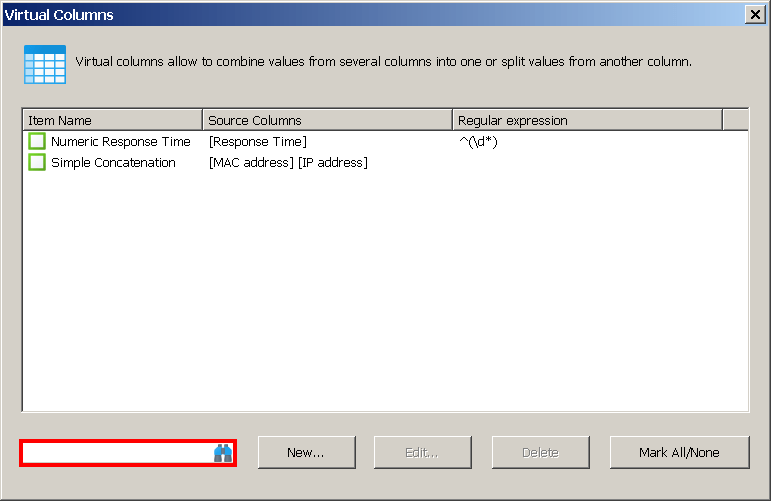
|
rmpf2
Re: Feature request: Quick filter for Options 13 June 2019, 23:44 |
Very useful. I haven't checked all implemented areas yet, but so far this is what I found: on Applications and on Remote WMI, apparently the quick filter is showing just a part of the correct info.
Example in the default configuration:
a) Search for %0 and it brings just one application definition and not the whole list
b) It did not allow to check-mark it
c) It did not allow to edit it because it brings the wrong one after pressing the edit button (the first one in the list without the filter applied).
I believe this does not happen on the credential manager implementation.
|
|
Re: Feature request: Quick filter for Options 14 June 2019, 10:47 |
Admin Registered: 19 years ago Posts: 3 648 |
|
rmpf2
Re: Feature request: Quick filter for Options 12 July 2019, 04:21 |
|
|
Re: Feature request: Quick filter for Options 12 July 2019, 15:47 |
Admin Registered: 19 years ago Posts: 3 648 |
We'll add it where the global variables are defined a bit later, as that code requires additional reworking.
|
|
Re: Feature request: Quick filter for Options 13 July 2019, 13:47 |
Admin Registered: 19 years ago Posts: 3 648 |
|
rmpf2
Re: Feature request: Quick filter for Options 14 September 2019, 02:54 |
Trying to delete an entry after a quick filter being applied throws a not found item error.
Example:
Quick filter - .bat (brings back everything with .bat; that works perfectly)
Then I chose one from the returned list and tried to delete that one with a mouse right click.
Error: Item not found.
|
|
Re: Feature request: Quick filter for Options 14 September 2019, 10:51 |
Admin Registered: 19 years ago Posts: 3 648 |
|
rmpf2
Re: Feature request: Quick filter for Options 15 September 2019, 08:10 |
|
|
Re: Feature request: Quick filter for Options 15 September 2019, 11:00 |
Admin Registered: 19 years ago Posts: 3 648 |