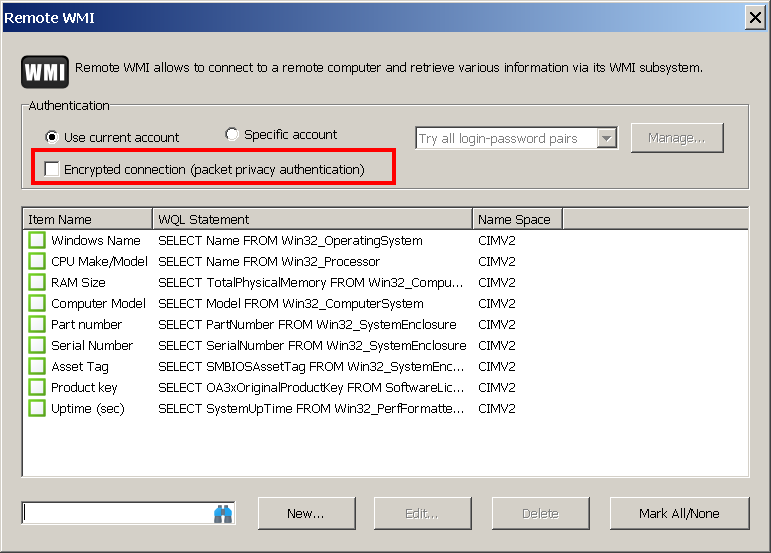Generally speaking, Win32_Tpm is located in CIMV2\Security\MicrosoftTPM, not the Security namespace.
The most common reason for receiving an 'Access Denied' error when accessing either the Security namespace or the CIMV2\Security\MicrosoftTPM namespace is insufficient privileges. To access these namespaces, even on a local machine, the current user must be an administrator. Therefore, please ensure that you are running the application under an admin account.
Additionally, I recommend downloading the
latest build, as we have implemented several improvements in this area. Specifically, the application will now retrieve sample data and a list of available classes, even for non-root namespaces.