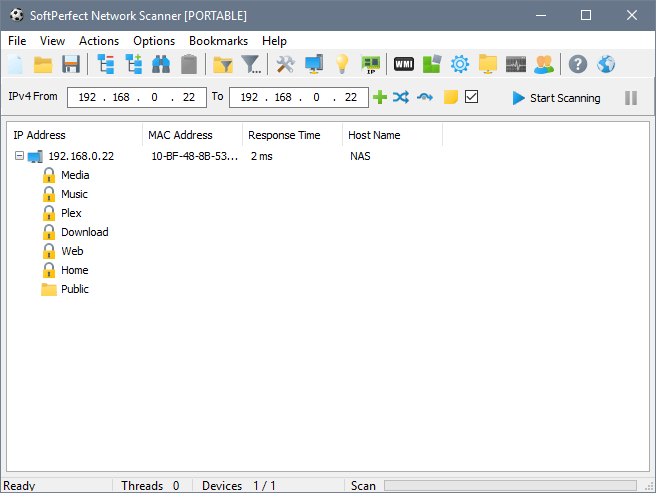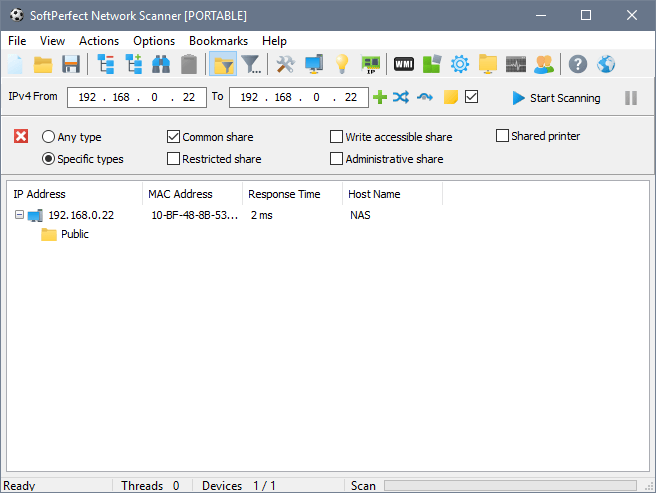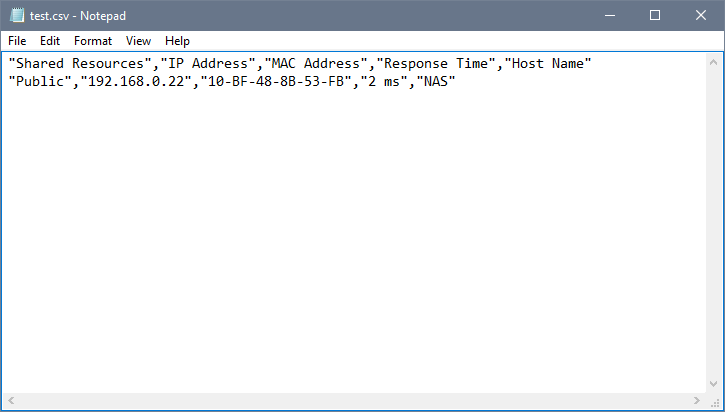Hello,
Your NetScanner is very helpful to me in analyzing the vulnerability of our network. It is a very, very good program.
However, I want to suggest improving one function:
After I click 'save results', the file shows all shared resources (locked and unlocked). I would like to be able to see unlocked resources only. Otherwise I cannot use the saved Excel file independently and I have to look at the NetScanner each time.
Thank you very much.