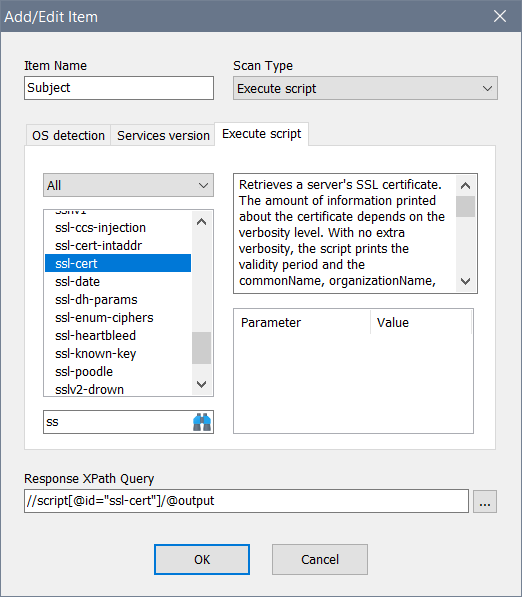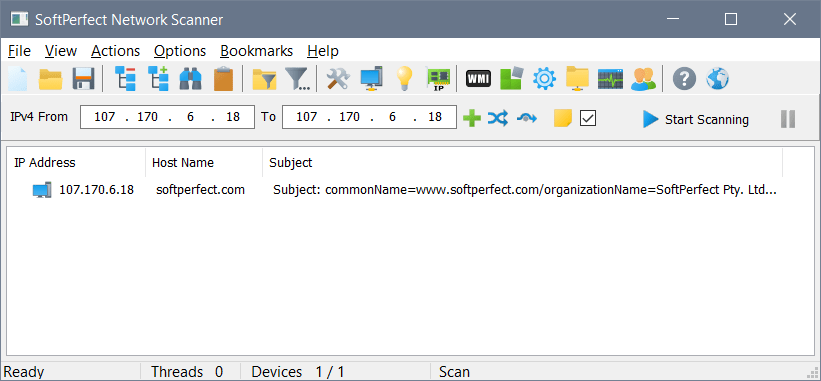A typical response from this might be:
Nmap scan report for a#-#-#-#.deploy.static.akamaitechnologies.com (#.#.#.#) Host is up (0.23s latency). PORT STATE SERVICE 443/tcp open https | ssl-cert: Subject: commonName=www.xxxxx.com/organizationName=xxx xxxxxxxx, S.A de C.V./countryName=MX | Subject Alternative Name: DNS:www.xxxxx.com, DNS:xxxxx.com | Issuer: commonName=DigiCert SHA2 Extended Validation Server CA/organizationName=DigiCert Inc/countryName=US | Public Key type: rsa | Public Key bits: 2048 | Signature Algorithm: sha256WithRSAEncryption | Not valid before: 2020-02-17T00:00:00 | Not valid after: 2022-05-18T12:00:00 | MD5: 561f b7e8 ac0a 1559 5dd4 33e5 50b9 5618 |_SHA-1: 832a 4602 2e54 9e9a f2ec 505b 8ba9 9e17 9cd4 85a7
For example, is it possible to simply have "Subject: commonName=www.xxxxx.com/organizationName=xxx xxxxxxxx, S.A de C.V./countryName=MX" show up in a column?