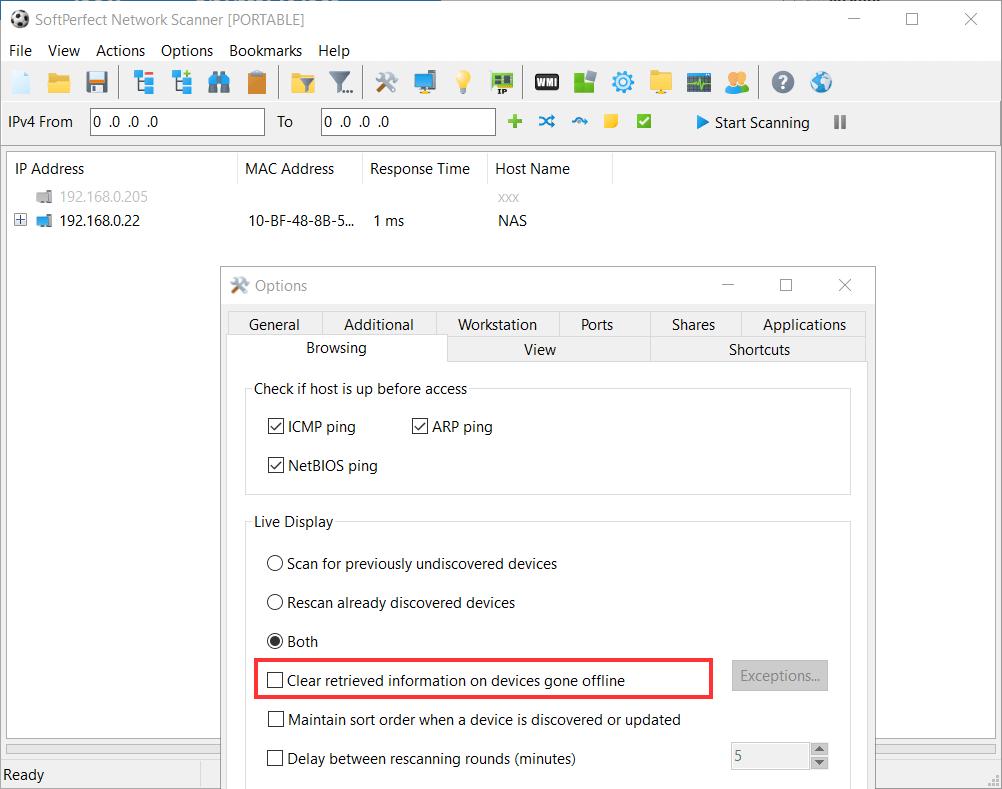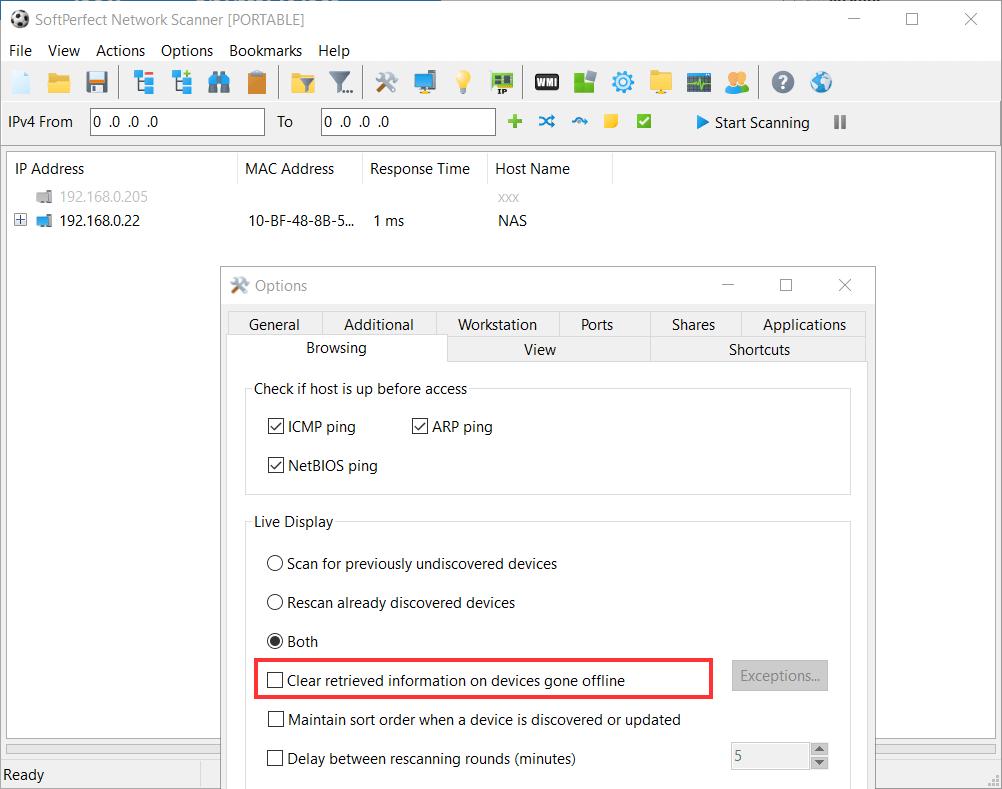If there is no host name found in a scan, then it will be cleared. If you want some static names that are not removed, you can assign friendly names to each device. These are basically user-supplied names that are linked to an IP or MAC address for easy device identification.
Otherwise, if this is what you wish to achieve: you have a list of devices with host names, and you want to separate the names that are online and those that did not respond, right? If yes,
- Go to Options, then Browsing tab, and untick 'Clear retrieved information on devices gone offline'. Then their host names will stay after a rescan. But you must ensure you are running a rescan, not a new scan, as it will clear everything!
- After that, you can apply the 'Response Time Not Empty' filter to show offline devices only.
- Finally, you can export the list or just names alone to another file.