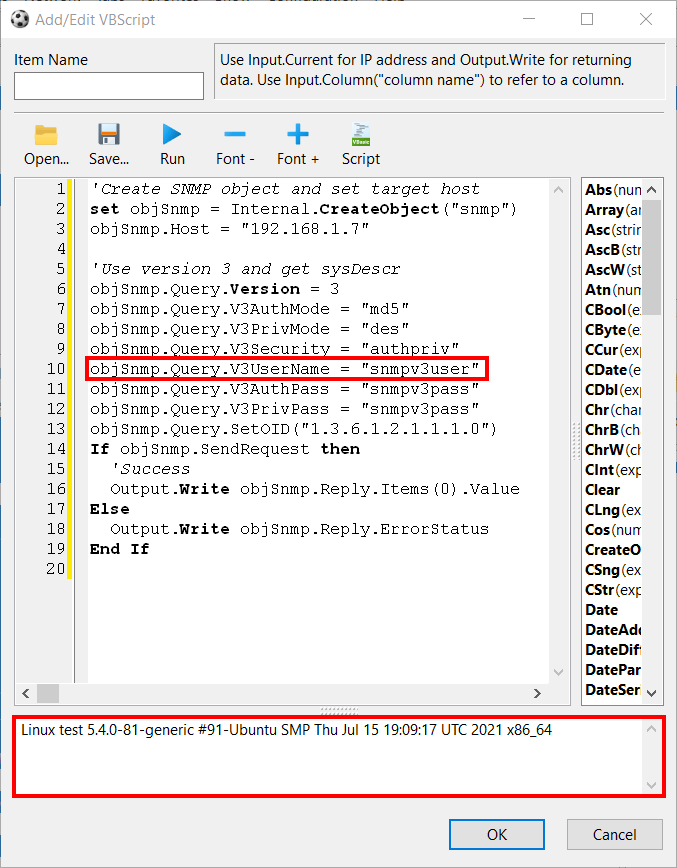I can set
Query.V3Security SNMPv3 security mode string: NoAuthNoPriv, AuthNoPriv or AuthPriv. Query.V3AuthMode SNMPv3 authentication algorithm string: MD5 or SHA1. Query.V3PrivMode SNMPv3 privacy algorithm string: DES, 3DES or AES. Query.V3AuthPass SVMPv3 authentication password string. Query.V3PrivPass SNMPv3 privacy password string.but the user is missing.
Is there a list of all object classes?