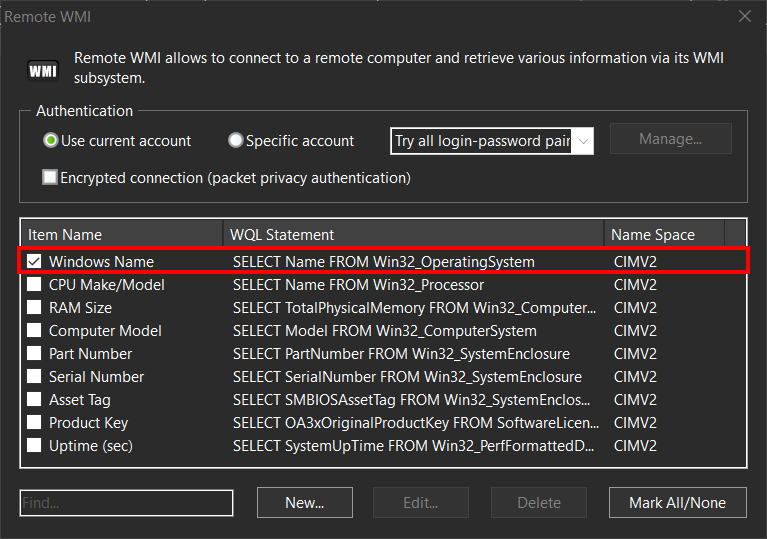That scan uses an old API that can't fetch build number. Which means that for anything after Windows 10 it cannot determine what OS it is. Because they all have version 10.0 while the build number is not available in this API.
You can instead use the
Windows Name option in
Remote WMI, as shown below. It should work correctly for any Windows version.