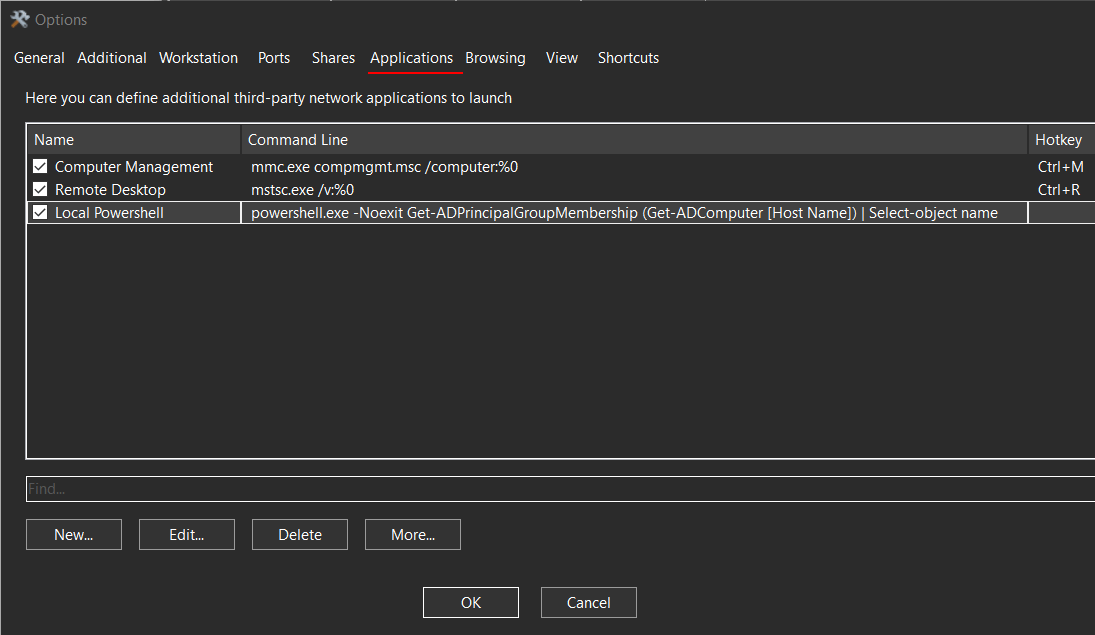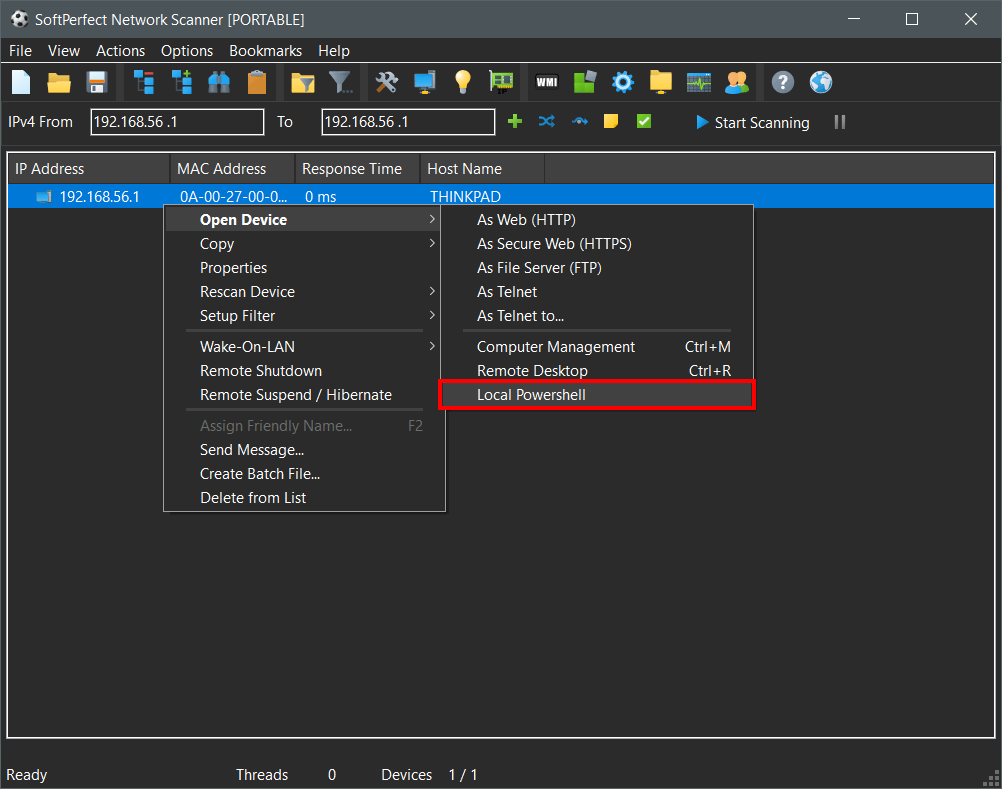Example:
"C:\Windows\System32\WindowsPowerShell\v1.0\powershell.exe" -Noexit Get-ADPrincipalGroupMembership (Get-ADComputer [Host Name]) | Select-object nameI use this to get the computer's Active Directory group membership, but of course it opens a separate window. It would be nice to have it working inside NetScanner.