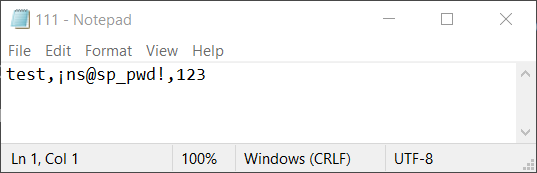SoftPerfect Network Scanner
Credential manager for applications
Started by rmpf2
|
rmpf2
Credential manager for applications 18 November 2022, 05:51 |
|
|
Re: Credential manager for applications 18 November 2022, 09:49 |
Admin Registered: 19 years ago Posts: 3 650 |
At the moment there is no way to do that.
As the credential list may contain multiple items with the same user name or comment, it would be complicated to specify which login-password pair you want to use.
Unless you can think of a better idea on how to specify a login-password pair to use?
As the credential list may contain multiple items with the same user name or comment, it would be complicated to specify which login-password pair you want to use.
Unless you can think of a better idea on how to specify a login-password pair to use?
|
rmpf2
Re: Credential manager for applications 19 November 2022, 22:01 |
|
|
Re: Credential manager for applications 22 November 2022, 16:07 |
Admin Registered: 19 years ago Posts: 3 650 |
Each credential manager entry has a GUID like {37086fc7-b911-47ba-a0cd-5ee0170a5aac}. That's how they are identified, but it's far from being user-friendly.
Instead we have added a new field called Tag that can be assigned to any login-password pair. Then this tag can be used to refer to the user name or password of the tagged entry. Here is how to use it:
Add a tag:
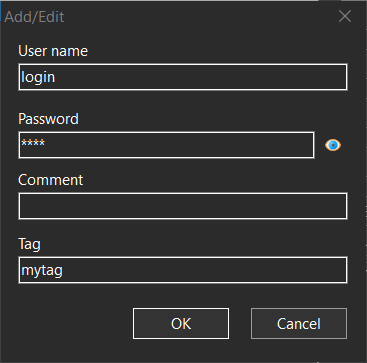
Then add a variable referring to the tag:
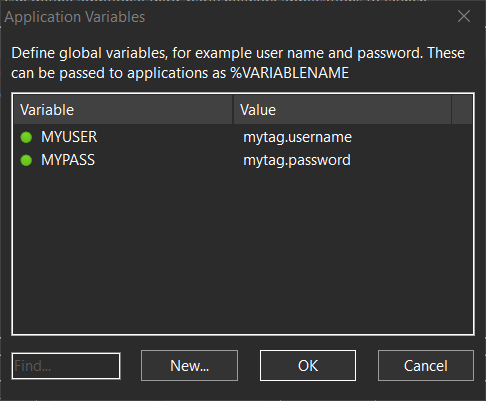
Finally you can use the variables to access the name and password:
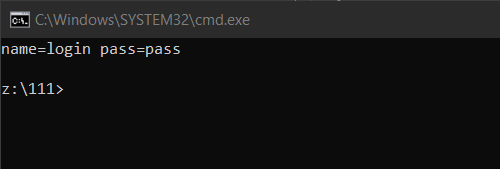
Instead we have added a new field called Tag that can be assigned to any login-password pair. Then this tag can be used to refer to the user name or password of the tagged entry. Here is how to use it:
Add a tag:
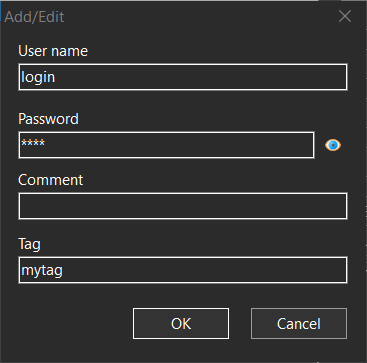
Then add a variable referring to the tag:
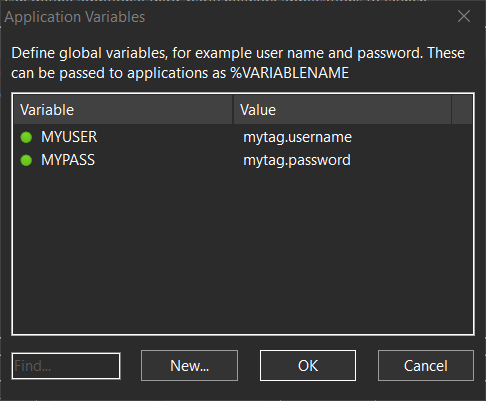
Finally you can use the variables to access the name and password:
cmd.exe /k echo name=%MYUSER pass=%MYPASSThis should print the user name and password of the credential entry with the tag:
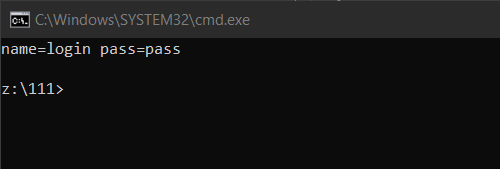
|
rmpf2
Re: Credential manager for applications 23 November 2022, 01:43 |
Thanks!!! Excellent new feature!!!
Is it posible to have an option to determine what to show in the first Credential Manager window, before the editor window, or at least have the Tag displayed? Or a choice to pick what to display or the order. Maybe some columns and the option to sort the rows?
Is it posible to have an option to determine what to show in the first Credential Manager window, before the editor window, or at least have the Tag displayed? Or a choice to pick what to display or the order. Maybe some columns and the option to sort the rows?
|
rmpf2
Re: Credential manager for applications 23 November 2022, 01:56 |
Can you please check the credentials exports option because it did not show the new Tag column in the CSV file. And I notice that for passwords that use the following:
¡
the export append an  to that exclamation character.
Example:
Original password: ¡ns@sp_pwd!
CSV exported file result password: ¡ns@sp_pwd!
¡
the export append an  to that exclamation character.
Example:
Original password: ¡ns@sp_pwd!
CSV exported file result password: ¡ns@sp_pwd!
|
|
Re: Credential manager for applications 24 November 2022, 12:33 |
Admin Registered: 19 years ago Posts: 3 650 |
Good idea, we have just updated the credential manager to be multi-column. We have also fixed the tag not included in CSV export. The latest builds can be downloaded here.
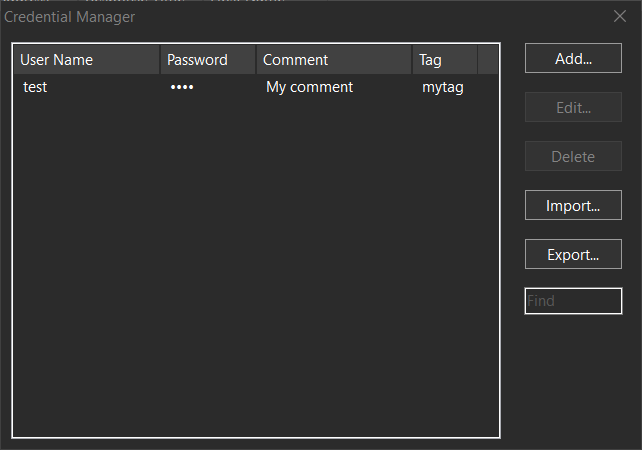
However, appending  to ¡ is not really a bug. The file is written in UTF-8 without a BOM preamble. Your text editor probably thinks the file is ANSI-encoded, but it's not.
Here is what happens if the file is opened as ANSI:
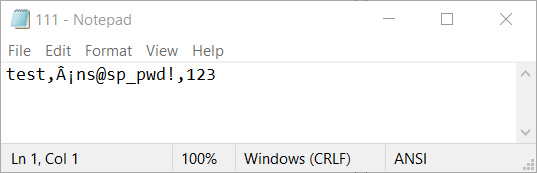
Here is what happens if the file is opened as UTF-8:
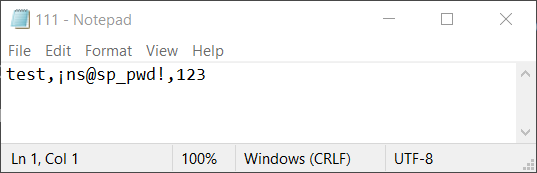
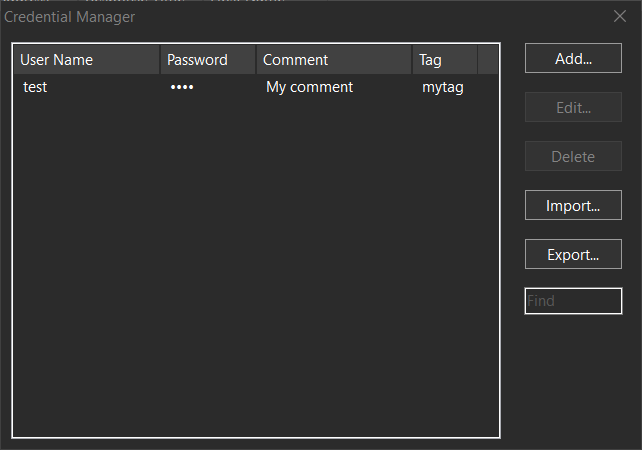
However, appending  to ¡ is not really a bug. The file is written in UTF-8 without a BOM preamble. Your text editor probably thinks the file is ANSI-encoded, but it's not.
Here is what happens if the file is opened as ANSI:
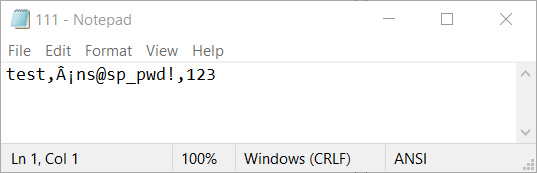
Here is what happens if the file is opened as UTF-8: