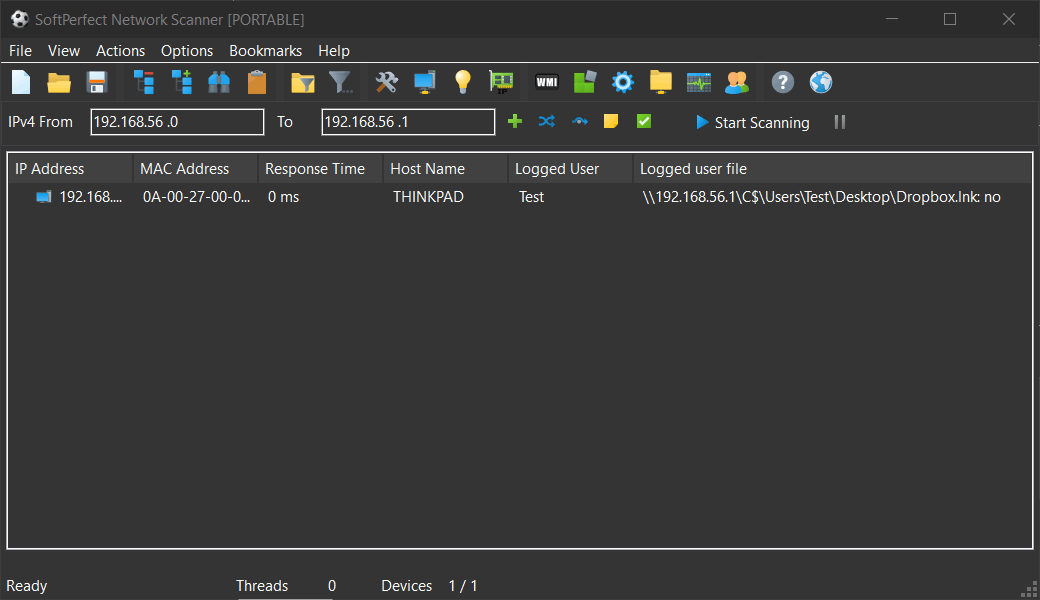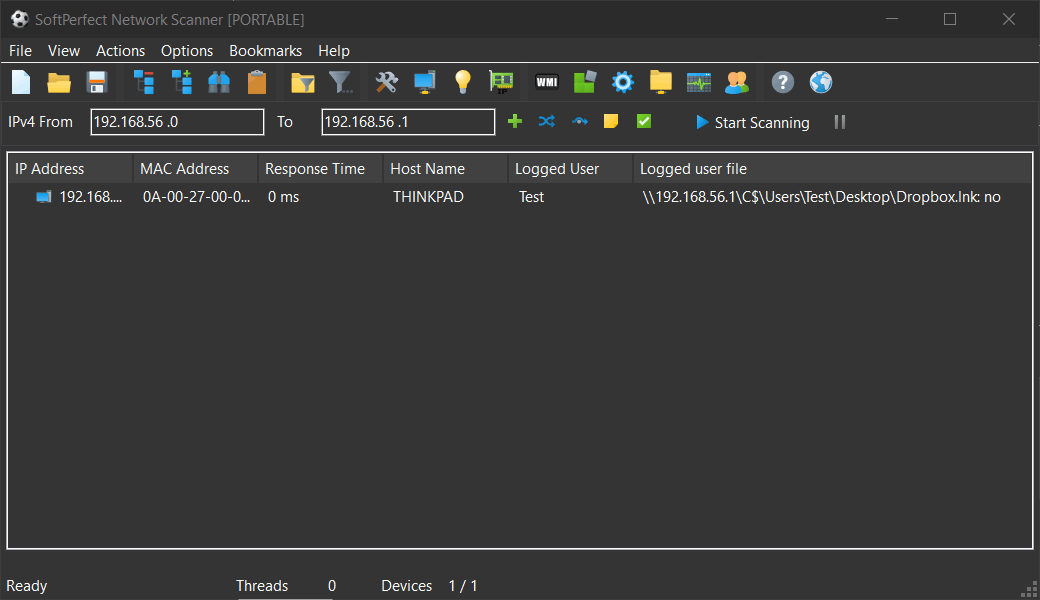Yes, it is possible to scan for files within the profile of a logged-on user.
You can slightly modify the script under
Options - Remote Scripting - Check each user shortcut. That script takes user names from another column and then verifies the existence of a file. You could simply change the source column name to "Logged User" and modify the rest of the script to suit your requirements.
For your reference, below is the sample script and the output it provides:
'Get values from "Logged User" column
strAccounts = Input.Column("logged user")
'Get target computer address
strComputer = "\\" & Input.Current
'Split comma-separated users string
For each user in split(strAccounts, ",")
user = trim(user)
Set fso = CreateObject("Scripting.FileSystemObject")
'Build path string
strPath = strComputer & "\C$\Users\" & user & "\Desktop\Dropbox.lnk"
'Check file existence
If fso.FileExists(strPath) Then
Output.Write strPath & ": yes"
Else
Output.Write strPath & ": no"
End If
Next