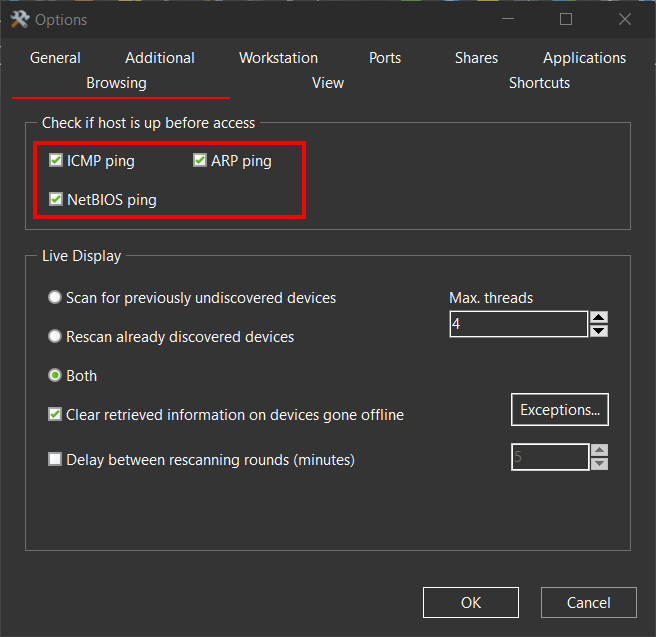Good day it's me again,
I am not sure if it is a feature or a bug. I have times when I select 1 or multiple IP addresses and I open a http session (browser) then I get the window saying "Host (IP address) appears to be offline". When I press "Skip", it skips thus not opening a browser with the IP address. When I press "Continue", a browser is opened with the IP address in it loading the page. Is there a reason for it? Why does NetScanner say the host is offline while I can select the host because the same NetScanner just scanned the host.
Is there a way to say "Always continue", or have no window at all saying "The host appears to be offline" ?
Thank you in advance.