I'm a relative Newbie, having just purchased a license and installed the newest version of SoftPerfect Network Scanner (8.1.7 64bit). I've used the 'Trial Version' for a time and was impressed. Prior version (8.1.2) Windows 11, recommended resolution AMD Radeon MS Drivers.
An odd issue:
1) The MAC Address column remains empty despite reboots/rescanning. This was not an issue in the previous version. I've tried changing setting related to MAC address e.g. 'Resolve' with no effect. Loading a previous config file made no difference.
2) Change between Default and Dark mode makes no difference? Not a graphics driver issue?
3) The MAC Address is also not seen in properties, suggesting it is not a graphic issue. Oddly though the Friendly names (which depend on MAC and Host Name) are listed.
I can see the MAC address on the Routers List (StarLink V2) connected to a Ubiquiti network with Ubiquity Cloud Key.
What can I do to resolve this as the issue severely compromises my use of the software?
All Forums
> Network Scanner
> Current topic
MAC address column is empty
Started by Phil W
|
Phil W
MAC address column is empty 10 June 2023, 20:24 |
|
|
Re: MAC address column is empty 12 June 2023, 09:52 |
Admin Registered: 18 years ago Posts: 3 519 |
Thank you for your detailed message and for your recent purchase of the SoftPerfect Network Scanner license. We appreciate your support and we are here to assist with your query.
Based on the information you provided, the missing MAC addresses are likely due to the fact that you are scanning a different subnet. Prior to version 8.1.5, scanning outside your subnet might have seemed to work, but the results might have been incorrect due to certain technical limitations.
To rectify this, please enable Allow ARP outside current subnet on the General tab in Options. Enabling this setting should help with MAC address resolution:
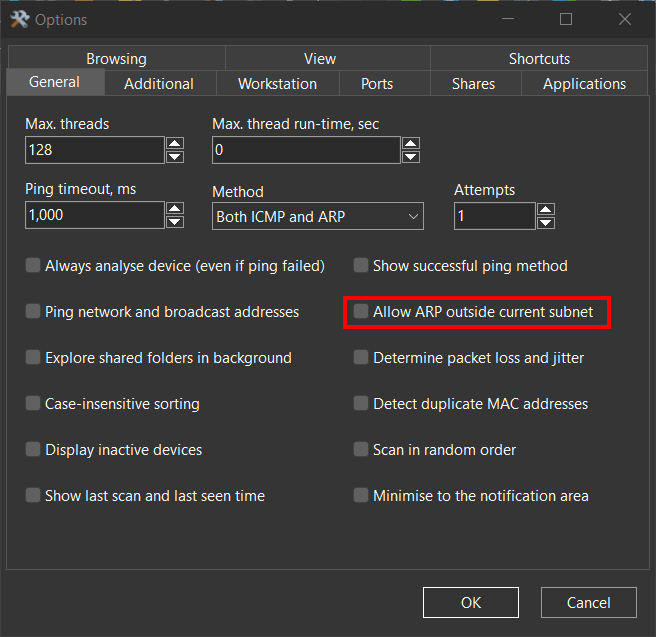
Regarding your point on the "friendly names", it is likely that these are still functioning because host names are still present, even if the MAC addresses aren't being displayed correctly.
If you're still experiencing difficulties after enabling the above-mentioned setting, or if you have further questions, please let me know.
Based on the information you provided, the missing MAC addresses are likely due to the fact that you are scanning a different subnet. Prior to version 8.1.5, scanning outside your subnet might have seemed to work, but the results might have been incorrect due to certain technical limitations.
To rectify this, please enable Allow ARP outside current subnet on the General tab in Options. Enabling this setting should help with MAC address resolution:
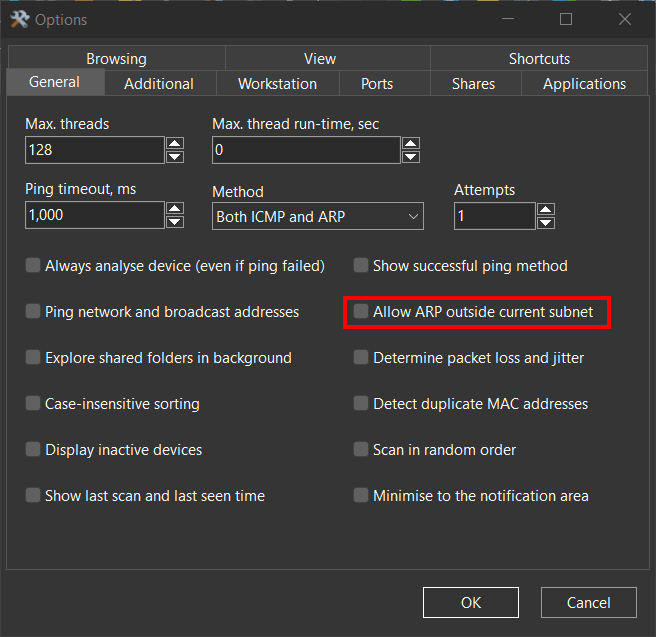
Regarding your point on the "friendly names", it is likely that these are still functioning because host names are still present, even if the MAC addresses aren't being displayed correctly.
If you're still experiencing difficulties after enabling the above-mentioned setting, or if you have further questions, please let me know.
|
Phil W
Re: MAC address column is empty 25 June 2023, 19:53 |
Thanks Andrew
Your advice seemed to work when I first ticked the ARP box. Other work pressures meant I left things for a few weeks. It's back to its odd behavior but only on setup (newest version / laptop install) which is the one I intend to use.
I am on a simple LAN i.e. 192.168.1.x. The router is Native Starlink (causes some problems with CGNAT but can't see any relevance to this local issue). It is the DHCP. There is no way to set up any much in Starlink routers. All MAC addresses are visible in it's Network page
But the same issue arises.
I have installed this newest paid version (8.1.7) on laptop while I checked it out. This also allowed me to move about (when on WiFi) the network range while testing on-off switches etc and sorting out any conflicts etc notified on Unifi Network console. Changing to a wired (vs WiFi) connection does not make any difference to the problem.
The previous 'working as expected version' (8.1.2) is on my desktop and MAC addresses are visible. So that covers anything re Router contact , WiFi vs Wired, etc.
When comparing scans taken much the same time and using 'Compare' in the new version (laptop) the Compare screen has a black background... (even if not in 'dark mode'!), only the differences are highlighted (by design?) and when scrolling though the MAC addresses are visible one by one in both scans.
As above but this time on Desktop with the previous version everything is visible and the differences are highlighted.
So I'm starting to believe this MAC address is 'known' by the software, but there is some curious interaction with the new version and ? graphics presentation or some other restriction.
Any further suggestions?
Your advice seemed to work when I first ticked the ARP box. Other work pressures meant I left things for a few weeks. It's back to its odd behavior but only on setup (newest version / laptop install) which is the one I intend to use.
I am on a simple LAN i.e. 192.168.1.x. The router is Native Starlink (causes some problems with CGNAT but can't see any relevance to this local issue). It is the DHCP. There is no way to set up any much in Starlink routers. All MAC addresses are visible in it's Network page
But the same issue arises.
I have installed this newest paid version (8.1.7) on laptop while I checked it out. This also allowed me to move about (when on WiFi) the network range while testing on-off switches etc and sorting out any conflicts etc notified on Unifi Network console. Changing to a wired (vs WiFi) connection does not make any difference to the problem.
The previous 'working as expected version' (8.1.2) is on my desktop and MAC addresses are visible. So that covers anything re Router contact , WiFi vs Wired, etc.
When comparing scans taken much the same time and using 'Compare' in the new version (laptop) the Compare screen has a black background... (even if not in 'dark mode'!), only the differences are highlighted (by design?) and when scrolling though the MAC addresses are visible one by one in both scans.
As above but this time on Desktop with the previous version everything is visible and the differences are highlighted.
So I'm starting to believe this MAC address is 'known' by the software, but there is some curious interaction with the new version and ? graphics presentation or some other restriction.
Any further suggestions?
|
|
Re: MAC address column is empty 25 June 2023, 21:28 |
Admin Registered: 18 years ago Posts: 3 519 |
Thanks for the additional feedback. Are you saying that when you compare two files, you can see that MAC addresses are actually there, but they are not shown when scanning?
If so, it could be simply that the font and background are set to the same colour in the MAC address column. Please check the 'Change Column View' setting (as shown below) or try setting them to different values:
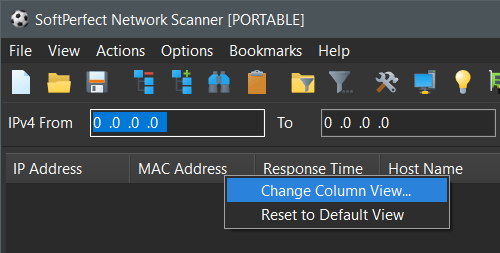
If so, it could be simply that the font and background are set to the same colour in the MAC address column. Please check the 'Change Column View' setting (as shown below) or try setting them to different values:
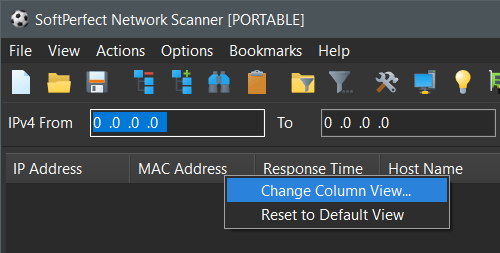
|
Phil W
Re: MAC address column is empty 26 June 2023, 10:40 |
Thanks for prompt reply.
I had tried this by Setup and now direct to the column.
Sadly, although I could change the column background colour, the choice of contrasting character colour did not reveal MAC address.
The 'properties' of a fully scanned device was also missing MAC address. (This was also on a different network).
I don't seem to be able to paste a snip file / screen shot.
I had tried this by Setup and now direct to the column.
Sadly, although I could change the column background colour, the choice of contrasting character colour did not reveal MAC address.
The 'properties' of a fully scanned device was also missing MAC address. (This was also on a different network).
I don't seem to be able to paste a snip file / screen shot.
|
Phil W
Re: MAC address column is empty 04 July 2023, 19:59 |