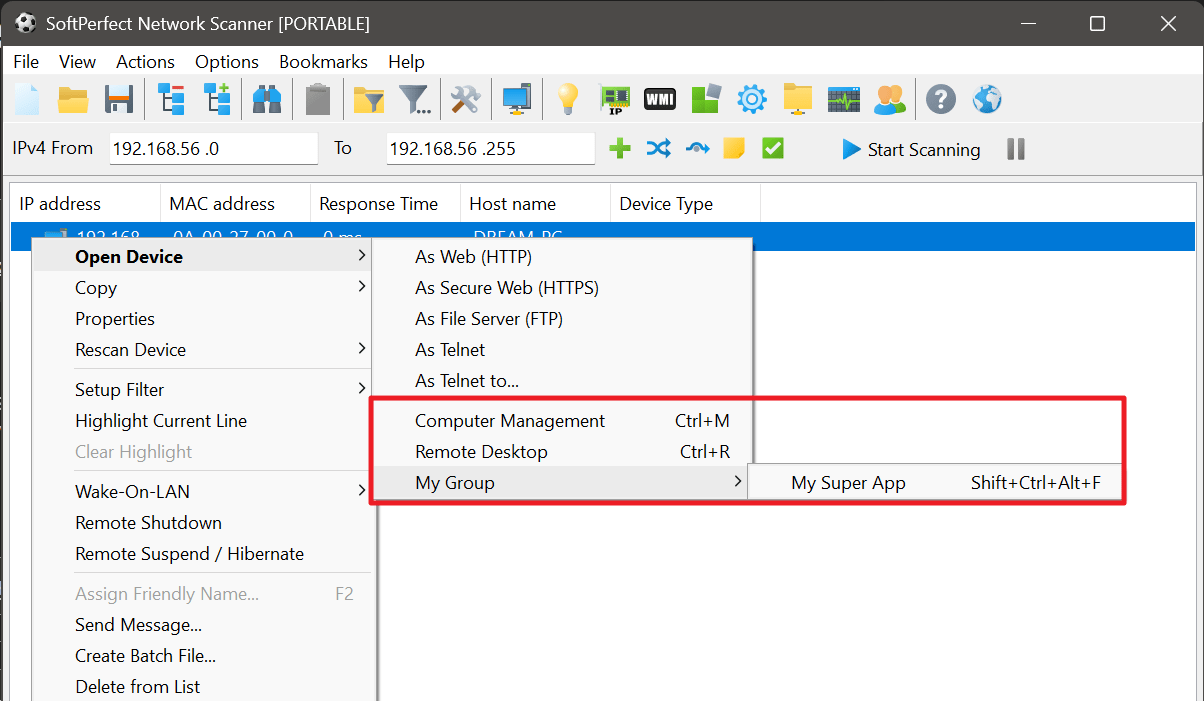Is it possible to have the end-user-defined Applications Hotkey (Options - Program Options - Applications - Hotkey) displayed near the application name each time a mouse right click is pressed (Open Device - Applications...) over a scanned host? Like in the menus where you have "Assign Friendly Name... F2".
Thanks