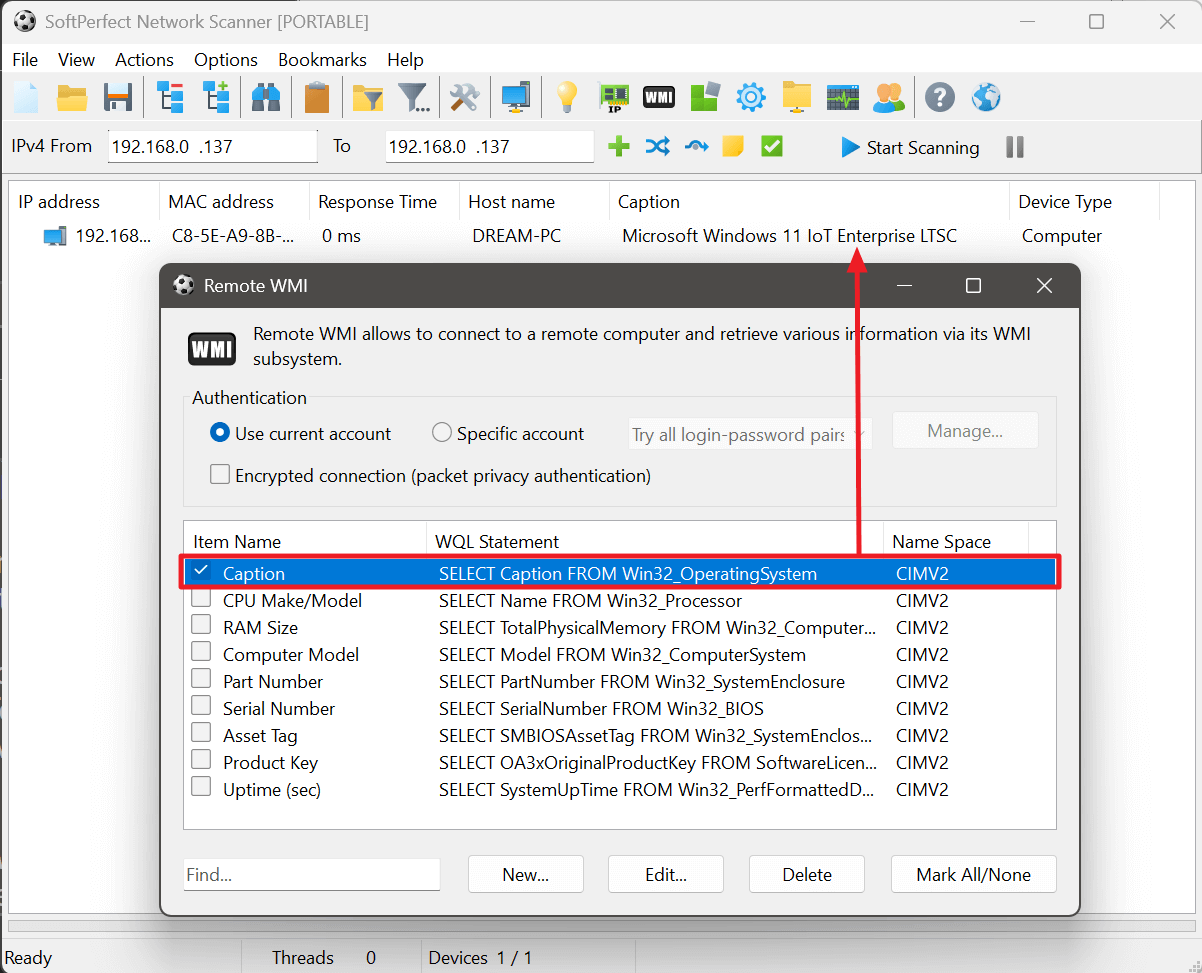The reason why Windows 11 is being reported as Windows 10 in your network scan is due to how Microsoft has handled version numbers in the NetWkstaGetInfo API. Microsoft did not increase the major or minor version numbers when transitioning from Windows 10 to Windows 11. Instead, both operating systems report their version as 10.0.
The primary distinction between Windows 10 and Windows 11 is in the build number (Windows 11 starts from 22000), but unfortunately the NetWkstaGetInfo API does not provide the build number. This limitation makes it impossible to differentiate Windows 10 from Windows 11 using this API alone.
For accurate remote OS detection we recommend using the
Remote WMI feature in the Network Scanner. WMI allows querying the build number via the Win32_OperatingSystem class, and thus provides a reliable way to distinguish Windows 11 from Windows 10: