"Unhandled exception" error on Linux
Started by Kevin
|
Kevin
"Unhandled exception" error on Linux 08 April 2025, 00:36 |
Let me start with the most basic one - it's an error that is interfering with my work, namely: "Unhandled exception: Access violation". It appears whenever I scan any local range on my network. The default settings of the program.
In addition I noticed that there is no button to close the window of the account manager. The developer simply forgot to add a close button (cross).
I really hope that the above mentioned problems will be solved.
|
|
Re: "Unhandled exception" error on Linux 08 April 2025, 11:45 |
Admin Registered: 19 years ago Posts: 3 650 |
To help us investigate further, could you please provide the following details:
- Your exact Linux distribution and version
- Your desktop environment (e.g., GNOME, KDE, etc.)
- Any custom settings or modifications you've applied to the system or application
|
Kevin
Re: "Unhandled exception" error on Linux 09 April 2025, 03:30 |
MATE
No custom modifications.
I appreciate you looking into my problem and providing screenshots of the application from ubunta. Judging by the screenshots everything works well there and I'm thinking of using Ubuntu to use your application, but if the problem can be solved on my current OS it would be great.
|
|
Re: "Unhandled exception" error on Linux 09 April 2025, 09:36 |
Admin Registered: 19 years ago Posts: 3 650 |
It appears that certain themes do not draw any window decorations, including the [X] button for popup windows. As a workaround, you can close the windows using Alt + F4, or launch mate-appearance-properties in a terminal, select the current theme, then click Customise, go to Window Border, and choose, for example, BlueMenta. This should ensure that all popup windows display the close button.
However, we were still unable to reproduce the error message when scanning the network. If you would like us to investigate further, please submit a ticket and send us your configuration file via File - Current Config - Save to File from the main menu.
|
Kevin
Re: "Unhandled exception" error on Linux 09 April 2025, 18:40 |
Thank you again for your quick replies. You did a great job.
|
|
Re: "Unhandled exception" error on Linux 09 April 2025, 20:39 |
Admin Registered: 19 years ago Posts: 3 650 |
I would recommend updating to Parrot Linux 6.3, as it includes several fixes that may address the issue you're experiencing. If the problem persists after the update, please do let us know.
We'll be happy to investigate further using a debug build, as we're committed to resolving even rare and hard-to-reproduce bugs.
|
Kevin
Re: "Unhandled exception" error on Linux 10 April 2025, 00:07 |
I took your advice and upgraded to Parrot Linux 6.3 and indeed the error disappeared when scanning with the default config but if I use the following settings (I have attached them to this post) the error comes back.
I don't really understand what's wrong but since the error appears only after setting these settings - I think it's in them.
I repeat that there is no error when scanning with default settings.
Download the configuration: https://limewire.com/d/Lanjc#5zqyTHxgCz
(I tried to attach it to this post but I understand I can't upload files here).
|
|
Re: "Unhandled exception" error on Linux 10 April 2025, 10:55 |
Admin Registered: 19 years ago Posts: 3 650 |
To help us investigate further, we have prepared a debug build that provides additional information in the error message. Please follow the steps below:
- Download the debug netscan binary.
- Unpack the archive and replace the existing /usr/bin/netscan file with the new one.
- If required, make it executable by running chmod +x netscan.
- Run the scan as usual and post a screenshot of the error message here.
This should provide us with the necessary details to identify the root cause.
|
Kevin
Re: "Unhandled exception" error on Linux 10 April 2025, 19:15 |
Quote[TCustomicon.LoadFromResourceName] The resource "VT_MOVEALL" was not found
In the regular version of the program when an error occurred I could click “Ok” and scanning continued but here after the error occurred all scanning froze but the program itself remains clickable, i.e. only the scanner itself froze. Perhaps this is a peculiarity of the debug version.
|
Kevin
Re: "Unhandled exception" error on Linux 10 April 2025, 20:38 |
QuoteUnhandled exception: Access violation
$00007FE030E182D2
$0000000000CE9F88 DESTROY, line 370 of../common/Lazarus/SMB2/Smb2.pas
S000000000043322B
$0000000000CD16AE EXECUTE, line 1175 of Core.Thread.pas
QuoteUnhandled exception: Access violation
$00007FE030E182F9
$0000000000CE9F88
$000000000043322B
$0000000000CD16AE
|
Kevin
Re: "Unhandled exception" error on Linux 11 April 2025, 03:46 |
QuoteUnhandled exception: Access violation
$0000798CA3A182D2
$0000000000CE9F88
$000000000043322B
$0000000000CD16AE
$00000000004898B8
QuoteUnhandled exception: Access violation
$0000798CA3A182D2
$0000000000CE9F88 DESTROY, line 370 of ../common/Lazarus/SMB2/Smb2.pas
S000000000043322B
$0000000000CD16AE EXECUTE, line 1175 of Core.Thread.pas
$00000000004898B8
I'm attaching the config (actually the config hasn't changed, but just in case I'll upload it too)
[config]
|
|
Re: "Unhandled exception" error on Linux 11 April 2025, 10:58 |
Admin Registered: 19 years ago Posts: 3 650 |
This issue may stem from a bug in libsmb2 or possibly from a specific network device returning a malformed SMB reply that causes the library to fail. I came across a similar case reported some time ago, but it appears the developer was unable to pinpoint the problem.
It doesn't seem to be a concurrency issue. I've scanned three different devices with various operating systems and shared folders multiple times without any problems:
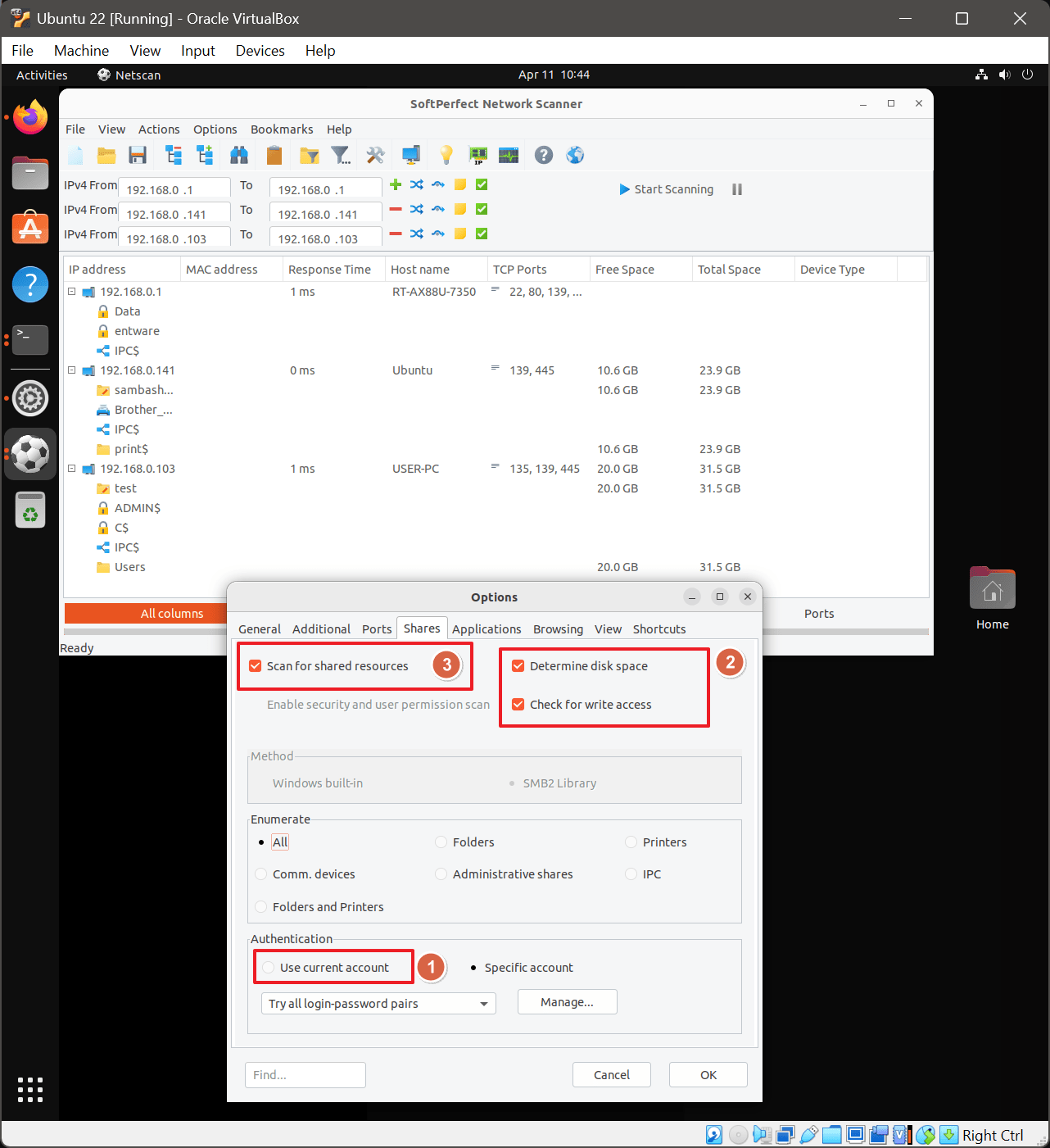
What I would recommend is scanning your devices in smaller groups to help isolate which one might be triggering the problem. Once identified, we may be able to reproduce and investigate further.
Additionally, try disabling the features highlighted in the screenshot above one by one and re-running the scan each time:
- First, disable authentication and run the scan again.
- Second, turn off the disk space and write access checks, then scan again.
- Third, disable scanning for shared folders entirely, and test once more.