Initialisation of VVLIB failed
Started by Luis

|
Luis
Initialisation of VVLIB failed 22 February 2015, 07:11 |
I have Win 7 64 bits, a lga 1366 mobo with Intel 975 and 2 hdd on raid 0 and 6gbs of Corsair platinum pc3 1600 ddr3 that soon will become 12.
I installed Ram Disk but at the end of it it stopped while it was modifying the registry, the progress bar went almost to the end and stopped there. After a long while I closed the installation yet the program icon was present, I tried launching the program from it but a warning window opened saying "Initialisation of VVLIB failed". Closing this window would launch the program but with no options available. I tried to uninstall the program but a warning window stated that the "unins001.dat file was corrupted". I then tried reinstalling with the exact same result. Please tell me what to do or at least how to uninstall it. Thank you in advance.
Note: I have noticed that after this problem happened Intel Processor Diagnostic Tool 64bit will not launch but was working fine before.
|
|
How to uninstall RAM Disk completely 24 February 2015, 12:00 |
Admin Registered: 19 years ago Posts: 3 650 |
Here is how you can completely uninstall it:
1. Remove the following registry keys:
HKLM\System\CurrentControlSet\Services\vvramd HKLM\System\CurrentControlSet\Services\SPVDPort HKLM\System\CurrentControlSet\Services\SPVVEngine
2. Remove the following files in the %SystemRoot%\System32\Drivers directory:
spvdbus.sys spvve.sys
3. Delete entire installation directory, usually in C:\Program Files\SoftPerfect RAM Disk
4. Reboot.
|
patt
Re: How to uninstall RAM Disk completely 23 April 2016, 12:26 |
|
|
Re: How to uninstall RAM Disk completely 23 April 2016, 13:06 |
Admin Registered: 19 years ago Posts: 3 650 |
|
patt
Re: How to uninstall RAM Disk completely 24 April 2016, 05:05 |
|
|
Re: RAM Disk installation failed. How to uninstall RAM Disk 24 April 2016, 10:46 |
Admin Registered: 19 years ago Posts: 3 650 |
|
patt
Re: RAM Disk installation failed. How to uninstall RAM Disk 24 April 2016, 18:56 |
|
Todd
Re: How to uninstall RAM Disk completely 09 July 2016, 01:45 |
Can't uninstall completely. Tried removing files as you mentioned.
1. Didn't find: \\vvramd
2. Did find the rest and removed: SPVDPort, SPVVEngine, spvve.sys, spvdbus.sys,
However, when I tried to delete the file on Windows Program, the message says "The action can't be completed because the folder or a file in it is open in another program"
Please help.
|
|
Re: How to uninstall RAM Disk completely 09 July 2016, 03:15 |
Admin Registered: 19 years ago Posts: 3 650 |
You can try starting Windows in safe mode, quit the RAM Disk app if it starts and then delete the folder.
|
M.Hilpert
Re: RAM Disk installation failed. How to uninstall RAM Disk 22 July 2016, 18:54 |

|
|
Re: RAM Disk installation failed. How to uninstall RAM Disk 22 July 2016, 20:19 |
Admin Registered: 19 years ago Posts: 3 650 |
There is however no known solution for this issue, you can try disabling the driver signature enforcement before installing the RAM Disk.
|
Dima
Re: RAM Disk installation failed. How to uninstall RAM Disk 19 October 2016, 03:47 |
|
|
Re: RAM Disk installation failed. How to uninstall RAM Disk 19 October 2016, 10:13 |
Admin Registered: 19 years ago Posts: 3 650 |

Try rebooting with driver signature enforcement turned off to see if that's the case.
|
Dima
Re: RAM Disk installation failed. How to uninstall RAM Disk 21 October 2016, 20:16 |
What I did:
1. Uninstalled ramdisk
2. Rebooted with driver signature enforcement turned off
3. Installed again.
After reboot I get same error. Can we find and kill this error? It is not just me being greed and not willing to pay $20 for dataram soft, I liked your soft and it was working well.
|
|
Re: RAM Disk installation failed. How to uninstall RAM Disk 21 October 2016, 22:03 |
Admin Registered: 19 years ago Posts: 3 650 |
I am not sure how to deal with that, perhaps disable secure boot, but you do it at your own risk.
|
Re: RAM Disk installation failed. How to uninstall RAM Disk 26 October 2016, 20:05 |
Registered: 8 years ago Posts: 2 |
|
|
Re: RAM Disk installation failed. How to uninstall RAM Disk 26 October 2016, 20:11 |
Admin Registered: 19 years ago Posts: 3 650 |
|
Re: RAM Disk installation failed. How to uninstall RAM Disk 27 October 2016, 20:25 |
Registered: 8 years ago Posts: 2 |
|
|
Re: RAM Disk installation failed. How to uninstall RAM Disk 27 October 2016, 21:23 |
Admin Registered: 19 years ago Posts: 3 650 |
|
Bruno
Re: RAM Disk installation failed. How to uninstall RAM Disk 11 February 2017, 00:42 |
|
|
Re: RAM Disk installation failed. How to uninstall RAM Disk 11 February 2017, 09:50 |
Admin Registered: 19 years ago Posts: 3 650 |
|
alex gray
Compatibility with Windows 10 02 August 2017, 06:29 |
|
|
Re: Compatibility with Windows 10 02 August 2017, 15:13 |
Admin Registered: 19 years ago Posts: 3 650 |
|
alex
Re: Compatibility with Windows 10 02 August 2017, 23:35 |
|
|
Re: Compatibility with Windows 10 02 August 2017, 23:50 |
Admin Registered: 19 years ago Posts: 3 650 |
When a system crashes with a BSOD, it usually creates a kernel minidump in C:\WINDOWS\Minidump. Please send us the newest minidump file from that folder, so we could have a look at the issue.
|
bob33
Re: Initialisation of VVLIB failed 14 March 2019, 22:54 |
I am having similar problems when trying to upgrade from 3.4.7 to the latest version.
I have removed the registry entries, rebooted, removed the files under system32\drivers, rebooted again. Then I tried to install the latest one but the installation failed right before finishing and prompted "The name is already in use as either a service name or a service display name".
With launch the program option checked after installation, the main screen is shown but all buttons at the top were disabled and prompted something like "libvv failed/not loaded", etc. Now I could not go back to 3.4.7 nor upgrade it. Please suggest
Thanks
|
|
Re: Initialisation of VVLIB failed 15 March 2019, 00:01 |
Admin Registered: 19 years ago Posts: 3 650 |
sc query SPVDPort sc query SPVVEngineIf that's the case and either service is installed, try deleting it with the following commands and reboot:
sc delete SPVDPort sc delete SPVVEngine
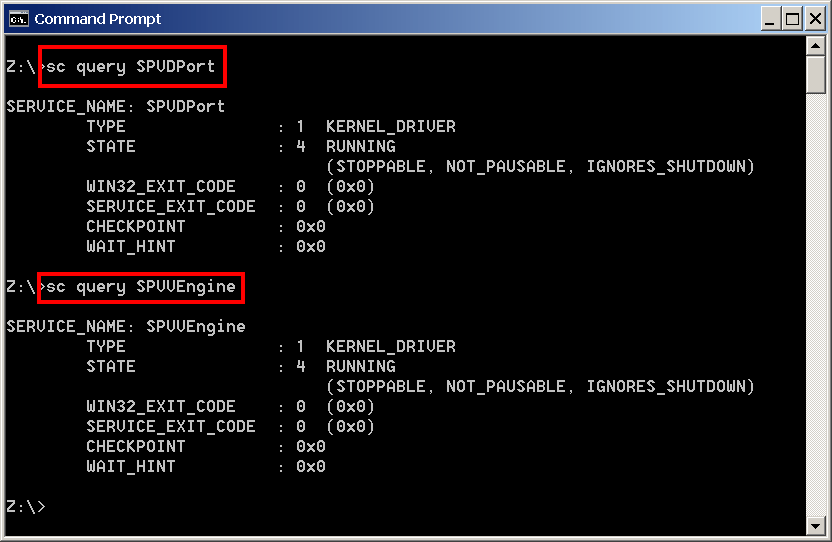
|
bob33
Re: Initialisation of VVLIB failed 15 March 2019, 07:32 |

And may I ask if there is any performance gain in the new version, except those mentioned in changelog, like faster init time and zeroing ntfs etc? I ask because I have got around 5k read/write with 3.4.7, and I have another ram disk app to mount a file image which can have 9k read if it's created in the virtual memory. But if it's created in phy mem, it's about 6k read. Why the difference is so huge especially when using virtual mem? PS I don't have any virtual memory set in Windows, i.e zero vm/pagefile.
Thanks in advance
|
|
Re: Initialisation of VVLIB failed 15 March 2019, 11:26 |
Admin Registered: 19 years ago Posts: 3 650 |
|
bob33
Re: Initialisation of VVLIB failed 15 March 2019, 15:34 |
Regarding which application to use, well it depends on what I/you/a user need. Your RAM Disk definitely has advantages over others in some areas and others too - that's why I use both
 , it may be just my preference but I love SoftPerfect RAM Disk and have been using it for a long time.
, it may be just my preference but I love SoftPerfect RAM Disk and have been using it for a long time. 