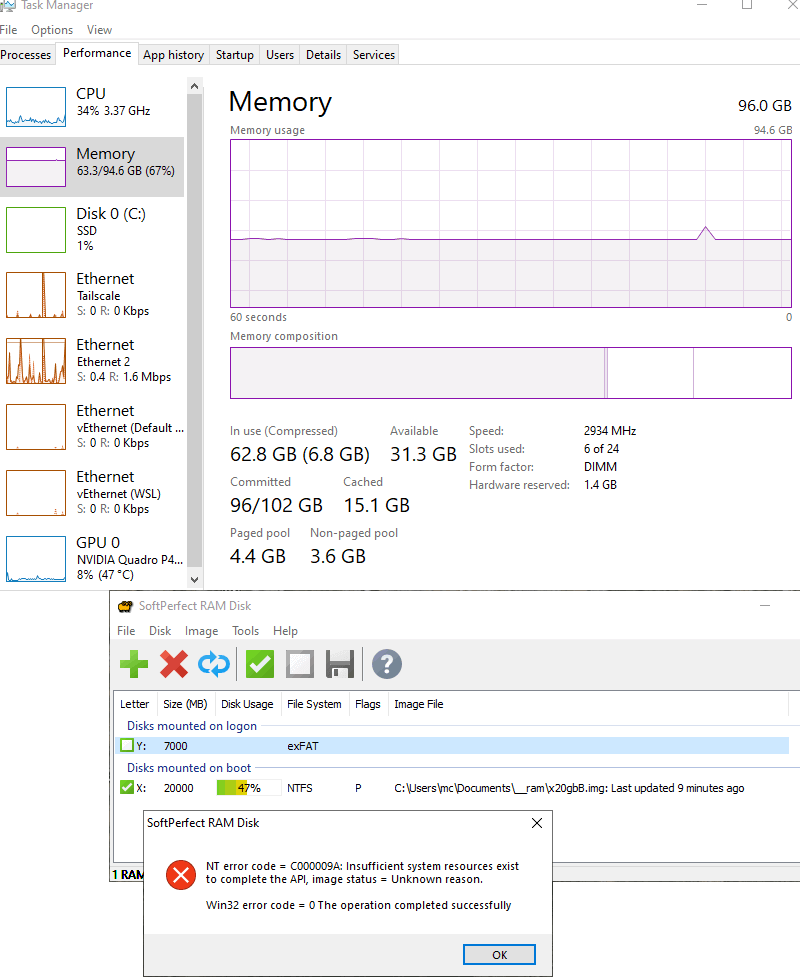Looking at your Task Manager figures, the issue is most likely due the Commit Charge getting too close to the Commit Limit.
In your case, the commit charge (the total memory already requested by all applications) is 96 GB, and the commit limit (the total memory that can possibly be requested) is 102 GB. As RAM disks are fully allocated within the physical RAM and never paged out, adding a 7 GB drive would exhaust the commit limit. That's why you are able to create a ~6.5 GB drive (102 GB minus 96 GB with some rounding), but a 7 GB drive does not fit.
Reaching the commit limit while you still have plenty of free RAM is not uncommon. It is possible even with 90% of your RAM still being free.
For example, one of your other software applications asks for 10 GB that it thinks it may need, and the system commits to it, i.e. it "promises" to that application that there will be 10 GB of RAM for it when it needs it. But then, the application ends up using only 1 GB. In this case, the amount of used RAM would increase by 1 GB, but the amount of committed RAM would increase by 10 GB. And while the committed RAM might never be used by the application that reserved it, the system cannot give it to another application (in this case, our RAM Disk) because that RAM is already "promised" to some other software you are running on your computer.
The solution would be either to add more RAM, or to run fewer applications simultaneously, or to create a smaller RAM disk, or a combination of these three options.