Bad or worse case scenario?
What would happen if I set the TEMP and TMP folders in the RAM disk and at a later point I decide to delete the RAM disk but before doing so I forget to set the TEMP and TMP folders to their original locations? It may happen. Or perhaps your program has a fail-safe feature?
SoftPerfect RAM Disk
What would happen to TEMP/TMP redirection if RAM disk is deleted
Started by Jim
|
Jim
What would happen to TEMP/TMP redirection if RAM disk is deleted 20 November 2023, 22:18 |
|
|
Re: What would happen to TEMP/TMP redirection if RAM disk is deleted 21 November 2023, 11:21 |
Admin Registered: 19 years ago Posts: 3 647 |
That's an excellent point you've raised. If you were to delete a RAM disk that is set as the destination for the TMP/TEMP folders, or if you uninstall the RAM Disk application itself, this would indeed result in invalid temporary file paths. Such a scenario could potentially cause issues with other applications that rely on these temporary directories.
To address this, we've implemented a couple of key fail-safes in our latest software updates. Now, if you try to remove a RAM disk that is currently designated for temporary files, the application will prompt you with a warning message. This serves as a reminder to reset the TEMP and TMP folders to their original locations before proceeding:
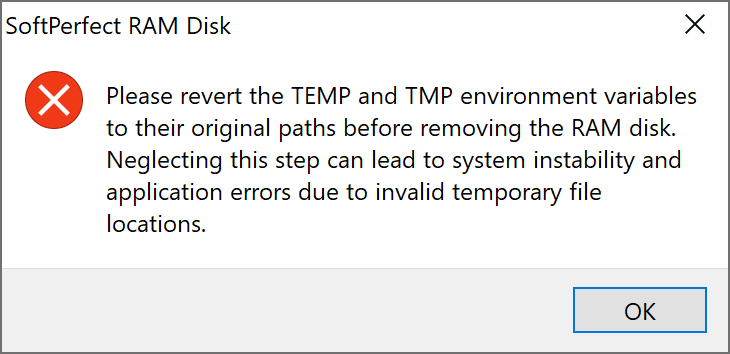
Additionally, if you decide to uninstall the RAM Disk application, it will now automatically revert the TMP and TEMP paths to their default settings. This feature helps ensure that your system remains stable and that applications continue to function correctly without interruption.
We appreciate your attention to this detail and are committed to ensuring the reliability and user-friendliness of our software.
To address this, we've implemented a couple of key fail-safes in our latest software updates. Now, if you try to remove a RAM disk that is currently designated for temporary files, the application will prompt you with a warning message. This serves as a reminder to reset the TEMP and TMP folders to their original locations before proceeding:
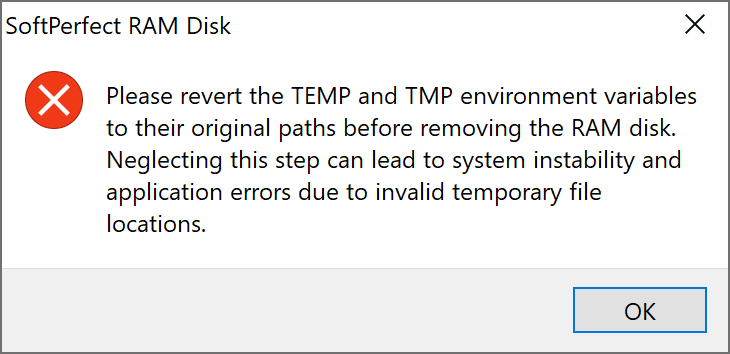
Additionally, if you decide to uninstall the RAM Disk application, it will now automatically revert the TMP and TEMP paths to their default settings. This feature helps ensure that your system remains stable and that applications continue to function correctly without interruption.
We appreciate your attention to this detail and are committed to ensuring the reliability and user-friendliness of our software.