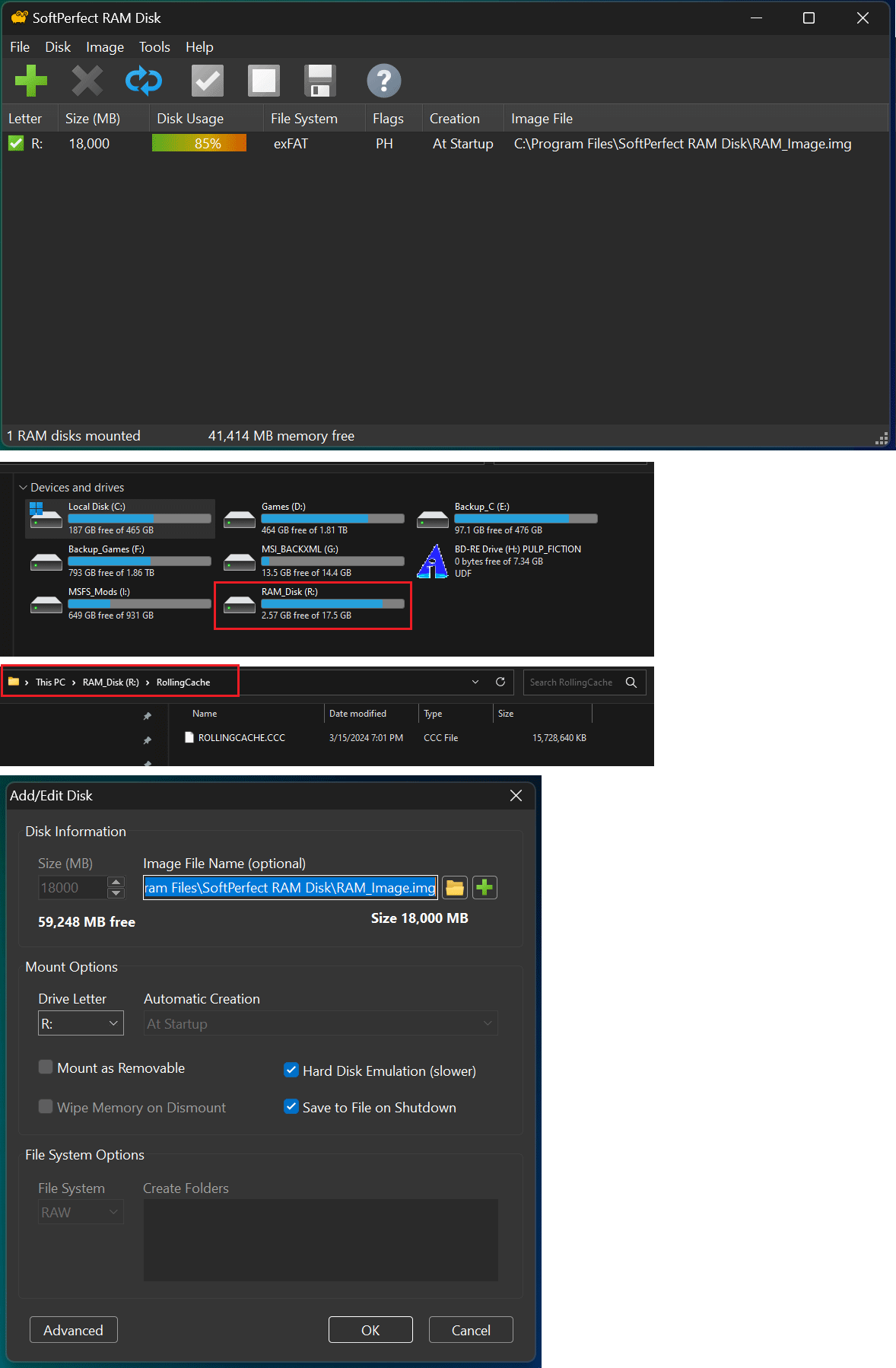- Automatically mount a RAM disk at system startup.
- Write the Microsoft Flight Simulator's cache files to that RAM drive.
- Copy the contents of the RAM disk to a persistent image file on shutdown.
- Write the contents of the image file back to the RAM disk at system startup.
I used to use ImDisk, but the lack of HDD Emulation, as well as the complicated way of setting up and ensuring write-back to a persistent file, led me to abandon it and purchase SoftPerfect RAM Disk.
With ImDisk, I used to have an R: drive (RAM disk) and an S: drive (where a duplicate of the cache folder you see in my screenshot was kept.)
I don't see that second drive after my SoftPerfect RAM Disk installation. I assume that's because my R: drive contents are being written back to the image file I created without needing to have that image file mounted independently. Is that true? I get an error if I try to mount the image file, but that's hopefully because I don't need to.
Please take a look at the attached file, and let me know whether everything looks correct for my use case.
Thanks