"Failed to setup system event" error when starting emulation
Started by Rafik
|
Rafik
"Failed to setup system event" error when starting emulation 24 June 2020, 10:41 |
We just purchased a licence for Connection Emulator and I installed it. It starts well, but when I choose a connection and press the Start button I get an error "Error occurred in TNormalProcess. TNormalThread failed to setup system event", and do not see data flow on the graph.
Can you help?
Thanks
|
|
Re: "Failed to setup system event" error when starting emulation 24 June 2020, 10:49 |
Admin Registered: 11 years ago Posts: 1 046 |
|
Fran196
Re: "Failed to setup system event" error when starting emulation 11 August 2020, 05:33 |
|
|
Re: "Failed to setup system event" error when starting emulation 11 August 2020, 09:15 |
Admin Registered: 19 years ago Posts: 3 650 |
|
JAFletch
Re: "Failed to setup system event" error when starting emulation 24 August 2020, 22:32 |
|
|
Re: "Failed to setup system event" error when starting emulation 25 August 2020, 08:00 |
Admin Registered: 19 years ago Posts: 3 650 |
|
Giannis
Re: "Failed to setup system event" error when starting emulation 31 August 2020, 22:22 |
|
|
Re: "Failed to setup system event" error when starting emulation 01 September 2020, 13:37 |
Admin Registered: 19 years ago Posts: 3 650 |
|
David W
Re: "Failed to setup system event" error when starting emulation 12 November 2020, 07:37 |
I am seeing this issue as well. It seems I cannot start the emulation within a virtual machine.
Things I have tried:
- E1000E network adapter
- vmxnet3 network adapter
- a clean installation (process mentioned above)
- installing version 1.8
My virtual machine is running Windows Server 2016 and the version I am using/licensed for is 1.7.10.
Can you please shed some light on what the error actually means? Perhaps we can help troubleshoot further.
David
|
|
Re: "Failed to setup system event" error when starting emulation 12 November 2020, 16:08 |
Admin Registered: 19 years ago Posts: 3 650 |
Would you be able to try setting up version 1.8 on a new VM with E1000E and freshly installed Windows Server 2016? Let me know if this works.
It will not work with vmxnet3, but that's a separate issue - it will not see any network adapters. In the meantime, I will check this with the developer for any updates for the DLL/Driver components (these are third-party components).
|
David W
Re: "Failed to setup system event" error when starting emulation 08 December 2020, 07:04 |
|
|
Re: "Failed to setup system event" error when starting emulation 08 December 2020, 10:25 |
Admin Registered: 19 years ago Posts: 3 650 |
If the issue persists, please try using the Connection Emulator on a fresh installation of Windows, as advised above. This will ensure no leftovers from older versions are present.
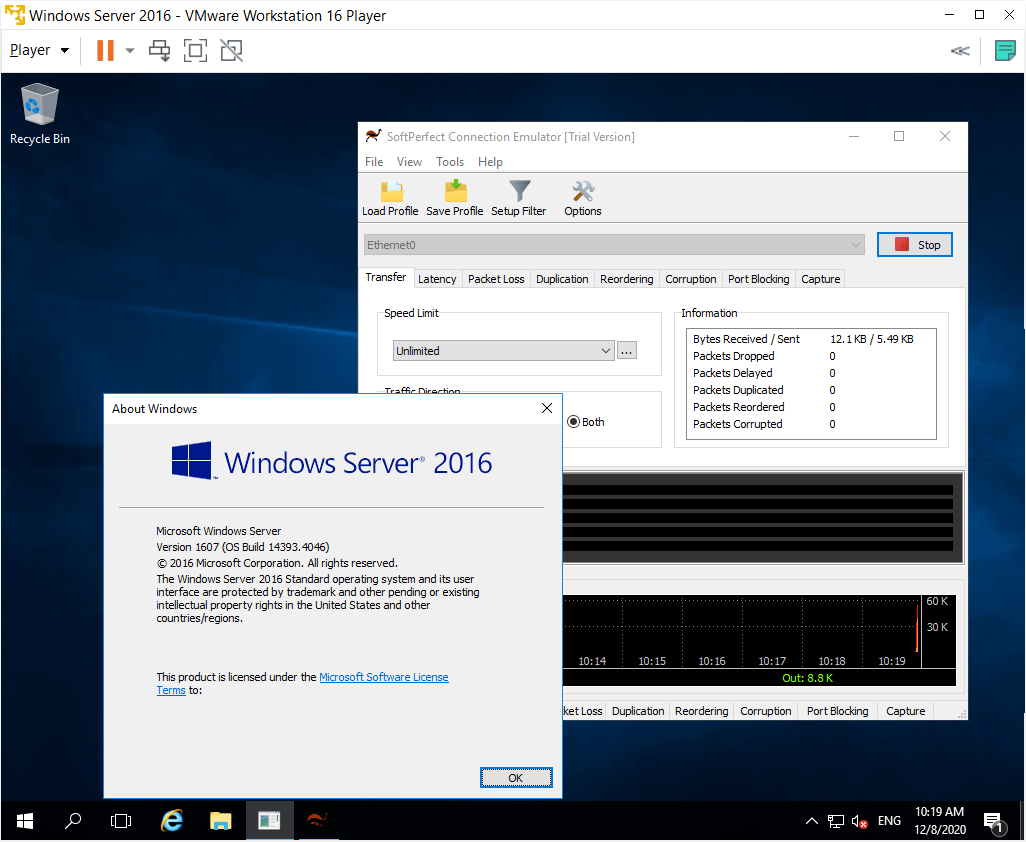
|
David W
Re: "Failed to setup system event" error when starting emulation 14 December 2020, 13:24 |
I can also confirm this was tested on a VMXNET3 configuration as well. I haven't yet had a chance to go back to the E1000E network adaptor.
Regards,
David
|
|
Re: "Failed to setup system event" error when starting emulation 14 December 2020, 16:03 |
Admin Registered: 19 years ago Posts: 3 650 |
|
George
Re: "Failed to setup system event" error when starting emulation 08 February 2021, 11:58 |
|
|
Re: "Failed to setup system event" error when starting emulation 08 February 2021, 12:28 |
Admin Registered: 11 years ago Posts: 1 046 |
Version 1.7.9 is almost two years old. This issue has been fixed in the latest version. Please try the current release of the Connection Emulator and see if it solves the problem for you.
|
George
Re: "Failed to setup system event" error when starting emulation 08 February 2021, 12:48 |
|
|
Re: "Failed to setup system event" error when starting emulation 08 February 2021, 14:47 |
Admin Registered: 11 years ago Posts: 1 046 |
The only partial exception is a dedicated software reseller, but even in that case the reseller purchases the licence for a particular user from the very beginning, and in that case all questions about licencing must be directed to that reseller, not to us.QuoteEULA
The software is licensed, not sold. Upon purchase of a licence, SoftPerfect grants you non-exclusive, non-transferable right to use the software and all its features according to the terms of this EULA...
In addition, the licence you mentioned was purchased with 1 year of version updates, not unlimited, and those expired in January 2019.