Would it be possible to report Port Status if it is err-disabled? Currently only UP/DOWN for Admin Status and Status are shown. Perhaps Status could be UP/DOWN/ERR.
GigabitEthernet1/0/13 is down, line protocol is down (err-disabled). On this, it would also be awesome if we could then shut/unshut the port to re-enable it.
Port control and perhaps even interface Vlan assignment would be a very useful feature!
SoftPerfect Switch Port Mapper
Suggestion: Port status and control
Started by r1993r
|
Suggestion: Port status and control 18 August 2020, 19:33 |
Registered: 4 years ago Posts: 37 |
|
|
Re: Suggestion: Port status and control 24 August 2020, 13:43 |
Admin Registered: 19 years ago Posts: 3 650 |
It seems that the err-disabled state comes from either portAdditionalOperStatus (1.3.6.1.4.1.9.5.1.4.1.1.23) or cErrDisableIfStatusTable (1.3.6.1.4.1.9.9.548.1.3.1.1) from Cisco extensions.
I will check if we can query these OIDs and display the additional information where available in the State column.
I will check if we can query these OIDs and display the additional information where available in the State column.
|
|
Re: Suggestion: Port status and control 25 August 2020, 10:38 |
Admin Registered: 19 years ago Posts: 3 650 |
We have just added the getting of the err-disable status from cErrDisableIfStatusTable. It should now display additional information under the Status column.
There was a bit of guesswork in the implementation as we don't have a switch supporting CISCO-ERR-DISABLE-MIB for testing, so please let me know how the new builds work for you.
Regarding the actual control features to bring a port up or down, at the moment the Port Mapper is more of a "read-only" tool. It reads and displays your device configuration, but it does not change anything. As far as I understand, most network admins manage their switches from a CLI shell, so you can launch a terminal and connect directly to a switch from the Port Mapper. Then simply enter the necessary commands.
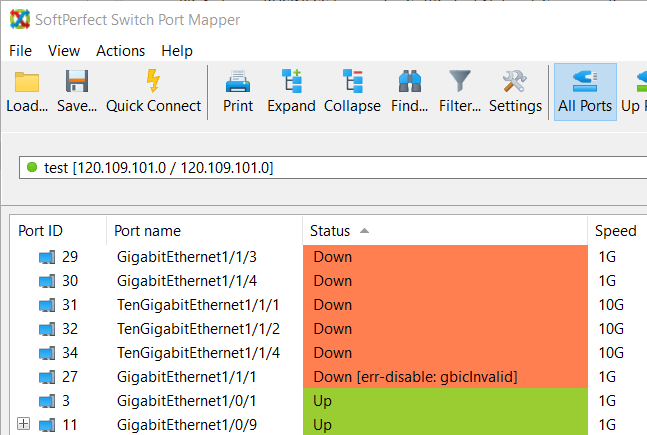
There was a bit of guesswork in the implementation as we don't have a switch supporting CISCO-ERR-DISABLE-MIB for testing, so please let me know how the new builds work for you.
Regarding the actual control features to bring a port up or down, at the moment the Port Mapper is more of a "read-only" tool. It reads and displays your device configuration, but it does not change anything. As far as I understand, most network admins manage their switches from a CLI shell, so you can launch a terminal and connect directly to a switch from the Port Mapper. Then simply enter the necessary commands.
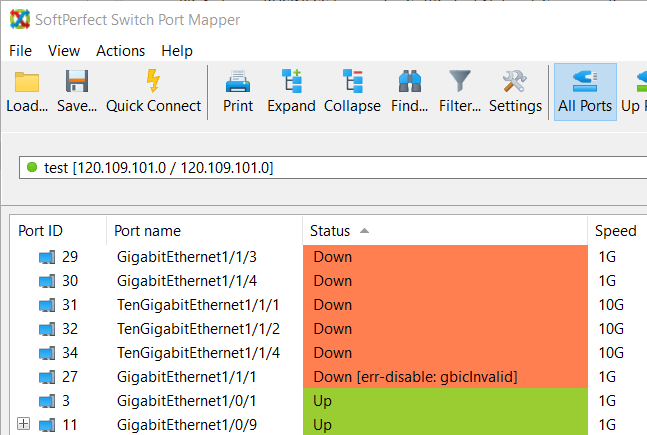
|
Re: Suggestion: Port status and control 07 September 2020, 23:58 |
Registered: 4 years ago Posts: 37 |
