I recently scanned Cisco SG300-20 switches. As the part number suggests, they are only 20 port switches. The port IDs were not 1-20, but 100000 on the Uplink ports (looking at the LLDP info). The remainder of the ports were 49 to 68. It makes no sense to me, especially when trying to solve errors on certain ports.
Any assistance would be appreciated!
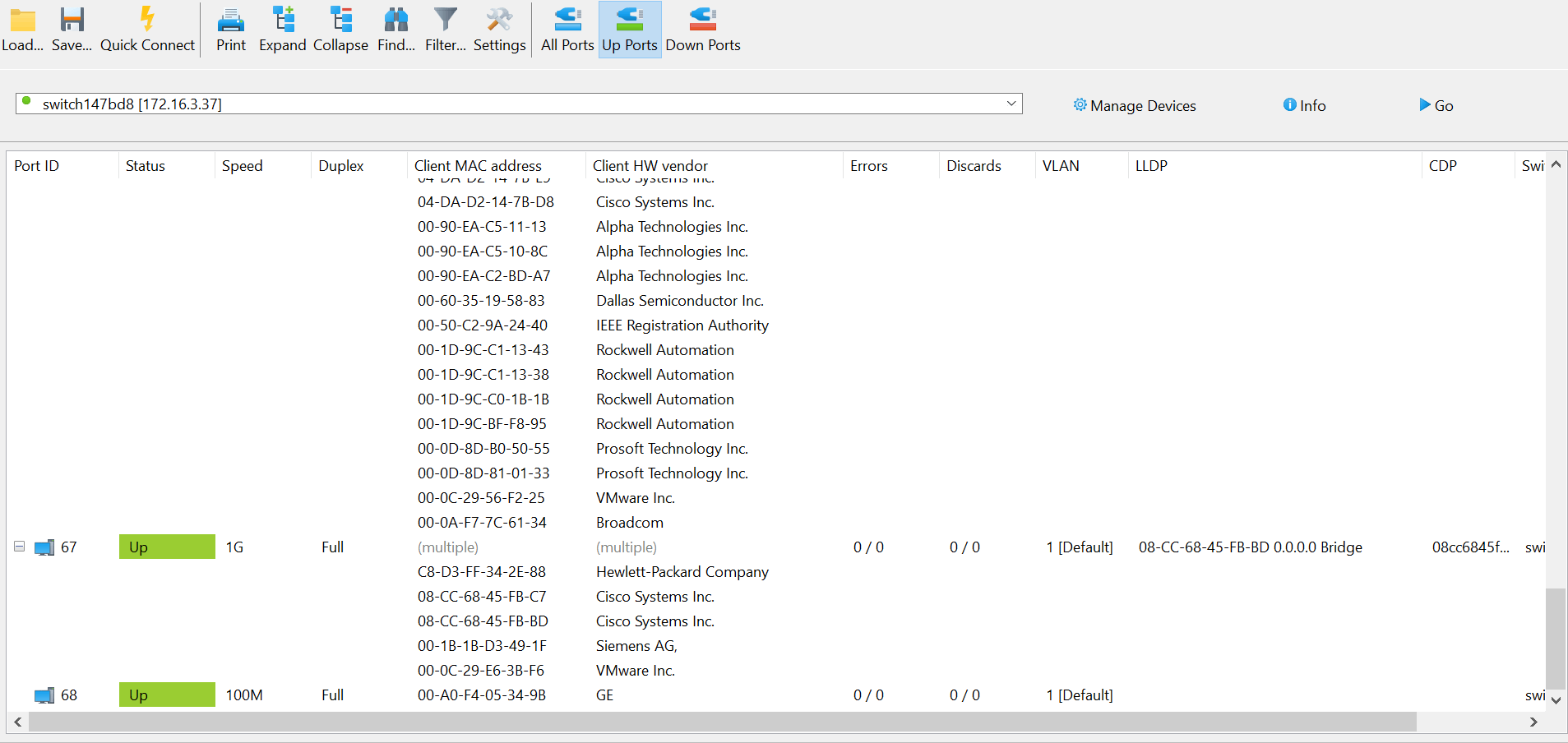
Kind regards,
Nico